1
Please help me, I am learning how to add sublime to command line from this link
and when I created .bash_profile file, in the first line I typed export PATH= and saved it.
My command line is broken. I can't do anything with command (for example, I can't use ls, nano, mkdir, rm, etc.) and when I press Tab to view all commands, I see
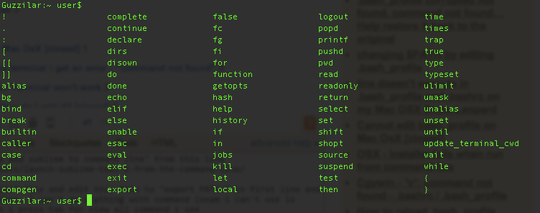
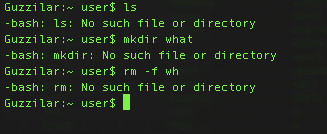
I tried echo $PATH but it returns " " (empty or null). Please suggest me how to solve this problem.
Thank you and sorry for my English.
2Well, don't set
PATHto an empty string. I don't see the linked blog post suggesting that you should do it. – Lev Levitsky – 2013-04-06T21:56:46.890oops! i misunderstand. – None – 2013-04-06T22:12:09.917