3
Today I accidently uninstalled my Android Phone from Device Manager on my Windows 7 PC. The phone is not getting detected by my computer. I have tried to do several things like Show Hidden devices etc but the phone is not getting listed.
Kindly guide me how can I view my android phone back in the device manager!
Now the phone is getting detected with correct name in device manager but I am unable to install usb adb driver as before and receiving an error.
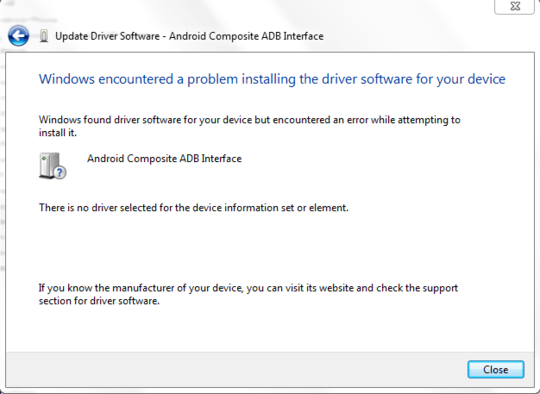
Regards
what do you mean by mtp? – Umer Farooq – 2013-04-05T12:41:49.610
MTP is Media Transfer Protocol, connection mode where your device is accessible in a way similar to flash drives and doesn't require additional drivers to exchange files. – gronostaj – 2013-04-05T14:52:13.197
now the phone is getting detected with the correct name but I am unable to install usb adb drivers and get an error. I am updating the question kindly see it – Umer Farooq – 2013-04-05T15:05:35.600