8
2
I'd like to disable all file downloads in Google Chrome. I've done this to IE with group policy trivially, however Google Chrome apparently cannot do this natively. There is a setting named "set download directory", but disabling it has no effect, and setting it to a directory inaccessible to user just makes Chrome prompt for a save location.
I also tried an extension named "EXE and msi blocker", but it blocks ALL URLs that end with .exe, there are legitimate web sites that don't serve downloads that have .EXE in URLs.
I just want to make my kid's browsing a bit safer. I prefer a secure solution (one that cannot be subverted trivially), but will settle for something less secure too, if it does the job.
Update (some more background info): We've "standardized" on Chrome in the family, so I'd prefer to use it as a default browser on all computers. I'm using K9 web protection for generic online filtering. We don't have any IMs installed on the kid's computer, so we don't need to worry about that yet. My son is 9 year old, so we try to stay on top whatever he's doing on his computer, he's not allowed to install/run/download anything on his own, etc.
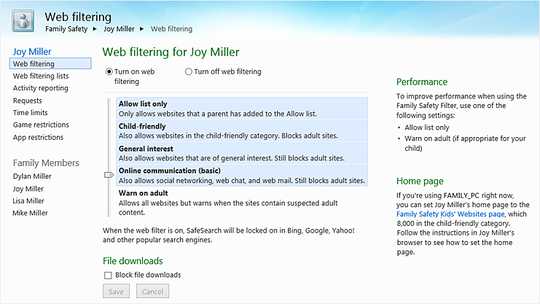
Thanks for the edit. One aside: Even some 10-year-olds watch Web pornography. In Maclean's, Emma Teitel has written: "In the fifth grade, my friends and I had a special afternoon tradition. When school let out at 3:30, we would walk to Katherine’s house ... go upstairs to her bedroom, lock the door and watch Internet pornography. ... This is how we gained the indispensable knowledge that some women like to be ravished by farmhands, and others by farm animals." Why not install filtering and monitoring software? K9 plus Advanced YouTube Filtering is good.
– jasonspiro – 2014-12-04T01:02:52.357Chrome's download API is in experimental stage, once it reaches stable, I think you can expect few extensions which can do this.
– Sathyajith Bhat – 2013-04-05T06:38:52.707Hi. 1. Is it crucial that your kid use Chrome? 2. If it's not crucial, then is Firefox OK? 3. What filtering and monitoring software are you using to filter and monitor your kid's Web usage, if any? 4. To filter and monitor your kid's usage of other protocols, like instant messaging? 5. If you think it's relevant: How old is your kid? – jasonspiro – 2013-04-09T16:29:39.787
@jasonspiro: I've added an edit with some background info. – haimg – 2013-04-09T17:42:27.353
Which operating system you are all using? – harrymc – 2013-04-09T20:23:29.140
@harrymc: Blend of Windows 7 and Windows 8 – haimg – 2013-04-09T21:10:47.880
Are they Home or Pro versions? – harrymc – 2013-04-10T05:19:59.387
@harrymc: They are all PRO versions. – haimg – 2013-04-10T23:04:10.083
@haimg I think Family safty for Windows 7/8 can do this for you. Its real name is Windows Essentials
– avirk – 2013-04-11T06:20:20.197@haimg MSDN blog about Windows 8 for keeping your kids web surfing safely. Same thing you can find on this article.
– avirk – 2013-04-11T10:23:53.533@avirk: I'm aware of this "feature". I'd rather not send every URL my kids visits to Microsoft, moreover it does not appear to be working very well (http://msdn.microsoft.com/en-us/library/windows/desktop/jj155495(v=vs.85).aspx), and it does not support domain accounts, and it does not have a feature I asked specifically about (block all downloads).
– haimg – 2013-04-11T17:41:35.913