16
3
Ok, I already created a thread and it said I should visit another thread, and if the problem isn't solved to create a new one with more details. So here I am.
I'm running Windows 8. I own four hard drives:
- 250 GB SSD (internal)
- 1 TB HDD (internal)
- 750 GB HDD (internal)
- 2 TB HDD (external)
The HDD with the problem is the 1 TB drive. I use this hard drive to install games, save backups and for my Dropbox folder. The path to the hard drive is D:.
This is the folder structure of the hard drive:
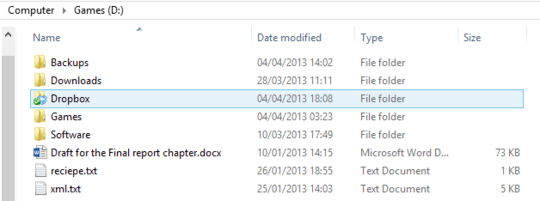
I'm an Administrator and have Full Permissions to every folder except for D:\Games. The context menu of the folders are all identically except for the Games folder.
Normal folder:
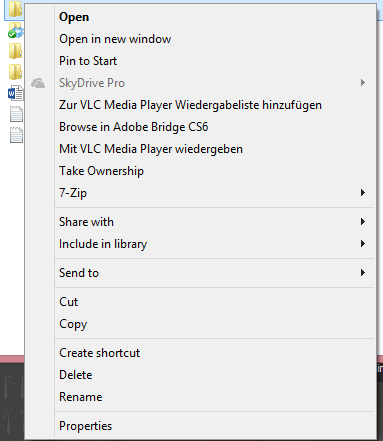
Games folder:
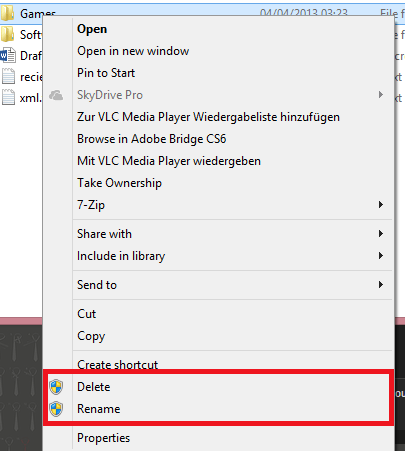
I marked the changes in red. The "Elevated permission required" symbol that indicates that I require admin permissions to rename or delete is displayed. The funny part is that I can rename the folder without any problems. I don't get any confirmation dialogue or anything else. I rename the folder and it works without any problems. But, when I want to move something into the Games folder or any sub-folder, I get the following confirmation dialogue:
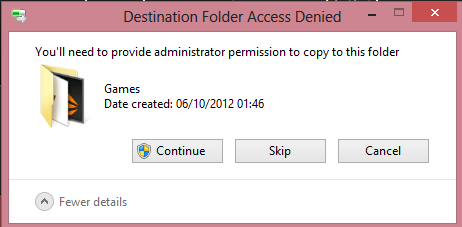
I click Continue and it works, but it's still annoying that I have to do that every time. When I'm in another folder in D:\ I have this options when I want to create something new with the context menu:
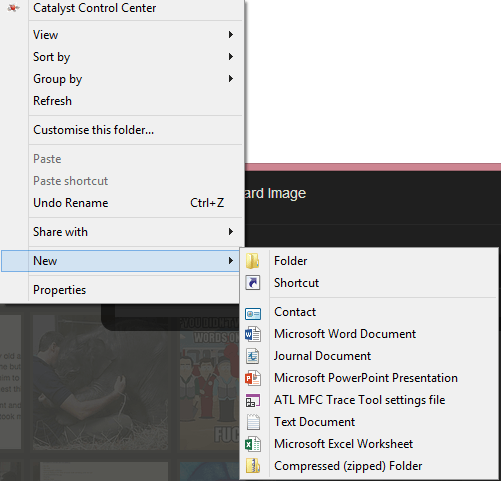
But in D:\Games I have only the following option:
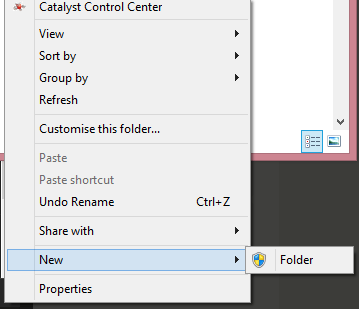
However, when I create a new folder, I don't get a dialogue again. But when I want to delete it, I get the same confirmation dialogue again to confirm, that I'm administrator.
I have no notifications displayed, so it shouldn't be a problem because of that.
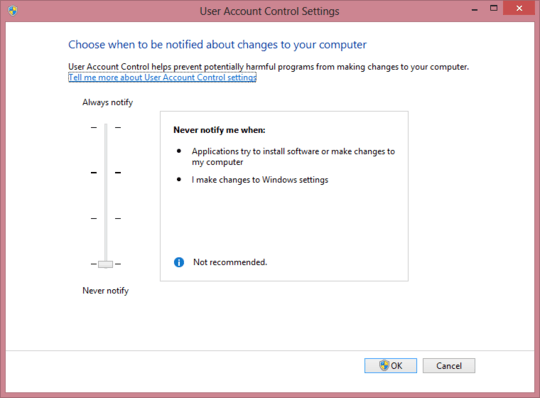
I already took ownership with this registry script. When I try to do this from the Command Prompt with takeown /f D:\Games or takeown /f Games I get the following notification:
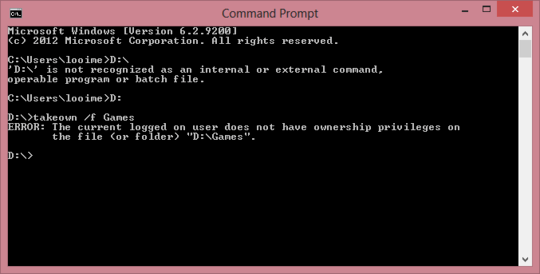
Here is a comparison of the properties of the folders:
Folder without problems
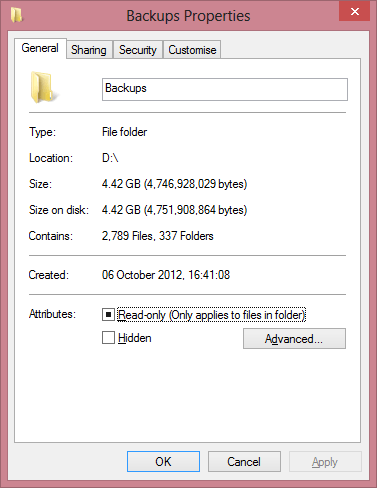
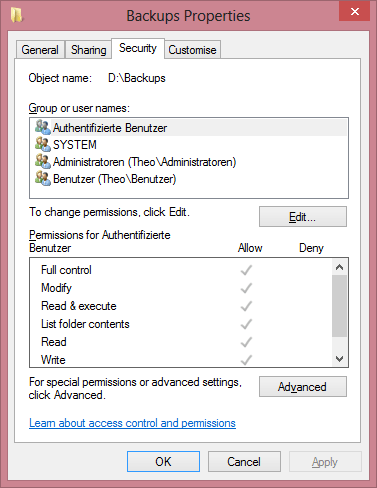
Every group or user name has full control
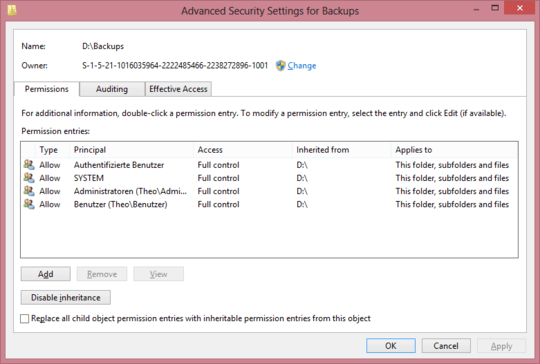
Folder with problems
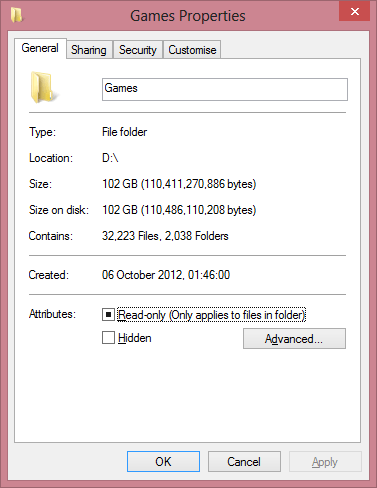

Jeder is translated Everyone in English. The rest of the users and groups have full control.
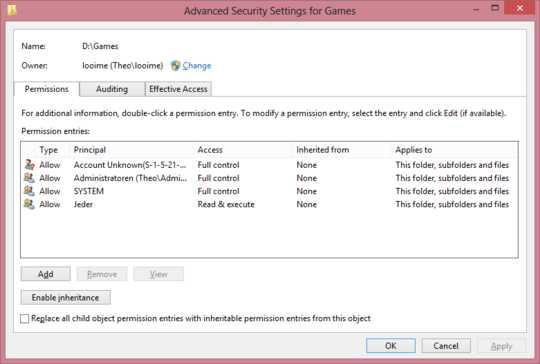
I also ran attrib -r d:\games /s and this didn't work either. It's annoying and I don't know why it is like this and what to do. Any help?
Try adding full permissions for a group Everyone (the name will be localized to system's native language). – gronostaj – 2013-04-04T18:01:44.037
3I don't know whether to upvote for detail, or downvote for too much detail... (went with the upvote) – Bigbio2002 – 2013-04-04T18:07:05.670