7
2
I am running Ubuntu 9, and recently I have a very strange error.
My number pad on my keyboard don't work. Its not hardware since I changed the keyboard and I still have the same problem.
7
2
I am running Ubuntu 9, and recently I have a very strange error.
My number pad on my keyboard don't work. Its not hardware since I changed the keyboard and I still have the same problem.
8
It could be your mouse settings. Your keyboard is set to move the cursor with your number pad.
To Slove this issue
similar to article: http://arcanecode.com/2007/04/25/ubuntu-704-and-virtual-pc-2007-mouse-issue-workaround-sort-of/
4thanks it worked :D ... only that in ubuntu 9 they are in System > Preferences > Keyboard > Mouse Keys – Gabriel Solomon – 2009-10-20T11:47:26.577
How can I do this in Ubuntu 12.10? – Ionică Bizău – 2013-04-10T04:57:23.323
1
On a Mint 18.2 encountered a similar problem
Menu > Accessibility > Mouse > switch off Control the pointer using the keypadscreen guide:
switch on numpad linux mint
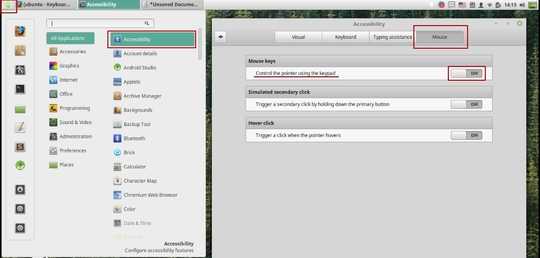
0
Check if the mouse pointer moves, when you press 4 on the numeric pad? If so your keyboard are in the incredibly annoying mouse keys state.
[shift]+[num lock] dosen't work for me on ubuntu 14.10
does the NumLock LED light up? does it work when numlock is on/off? – quack quixote – 2009-10-20T11:40:51.473