0
Microsoft Security Essentials has decided that a vbs script I wrote is a vbs/genmalone virus. How can I exclude that file from MSE without excluding everything in its folder or excluding all vbs files?
0
Microsoft Security Essentials has decided that a vbs script I wrote is a vbs/genmalone virus. How can I exclude that file from MSE without excluding everything in its folder or excluding all vbs files?
3
Open the Microsoft Security Essentials application (Start > Search for "Microsoft Security Essentials"). Next, switch to the Settings tab, locate Excluded files and locations, and select it.
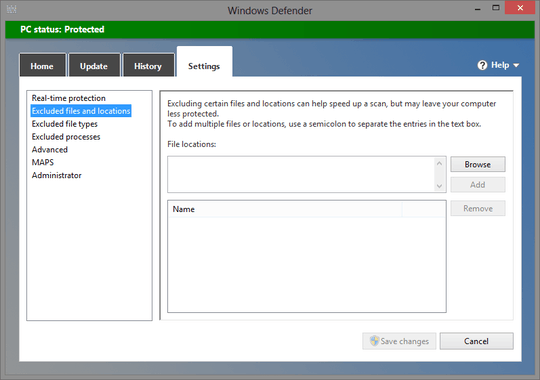
Browse to the files/folders you wish to exclude and save the changes.