3
After running pacman -Syu today on my Arch Linux x64 system, I discovered that the icons in many of the applications were showing the image not found icon. This only seems to be in toolbars and in certain applications. For instance, in nautilus, the file icons show up fine, it's only the toolbar icons that show the image not found icon. Other applications like Firefox and gedit look normal.
- I have tried running
gtk-update-icon-cacheas both myself, and root. - I've verified all of the icons are in /usr/share/icons
- I have tried switching between different icon themes
- I tried re-installing nautilus
- Tried switching to gnome-shell, and gnome-fallback (normally run compiz + emerald)
- Read completely through pacman.log to make sure there was no configuration files I missed.
- Tried rebooting
I'm out of ideas. Anyone know how to fix this?
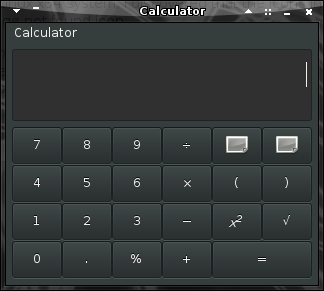
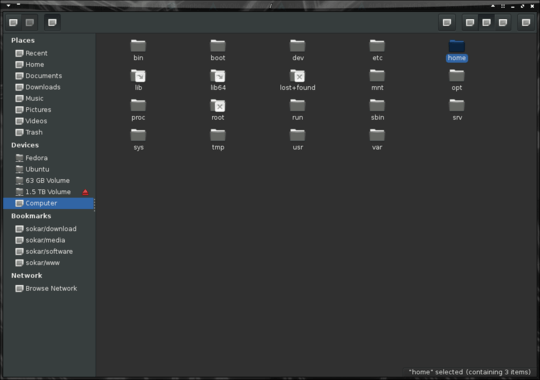
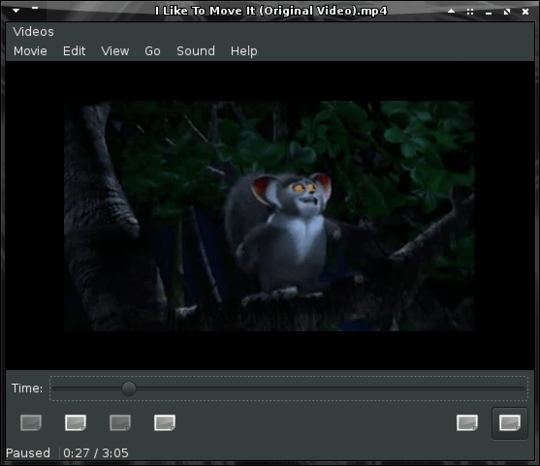
+1 for well explained and detailed command lines. – Lorenzo Von Matterhorn – 2013-03-30T21:33:26.283