There are a couple possibilities:
First - Windows does not recognize certain partition types. Infact its really picky about you picking NTFS (correct me if I'm wrong I'm currently installing linux and I'm stuck on .ext4) If the partition is not the one Windows likes it will not show it.
Second- If this is a new hard drive there is something very important you should know. Computers recognize all sizes as x1024 the smaller size (to a degree and by this I mean going for Kb to Mb it's 1024 Kbs per Mb) manufactures however like to save money so they declare that the conversion is x1000. This can mean when you buy a hard drive especially a large hard drive you lose some space.
Third- There are "hidden partitions" while I do not remember how to find them there is a way. I'd look into them.
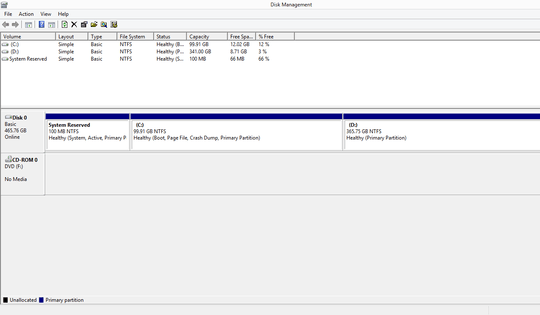
The Windows hidden partition is ~100MB, so not significant. – Austin T French – 2013-03-29T17:09:55.890
There could be more however. As he said he was playing with partitions might of hidden another one by accident. – Griffin – 2013-03-29T17:10:59.800
I think mine is third case. If windows is hiding it, then how to unhide it? – takirala – 2013-03-29T19:06:46.823