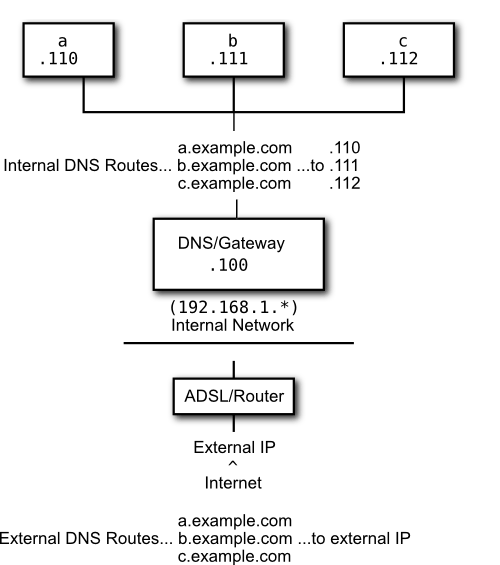2
1
I'd like to provide services from several internal machines, via an internal DNS to external clients.
This is from a home based single external IP address, on a consumer level router, I'm expecting to have to provide the internal routing from a machine inside the network.
At the moment I have the machines resolving for other internal clients, providing they have the internal DNS in their list of name servers.
However, if I try to resolve these names / use the services from external clients, they just resolve to the gateway / DNS box, I need the internal machines to resolve instead.
Port forwarding doesn't help, because I have multiple boxes providing similar services (ssh, http/https, mail, etc.)
This diagram may help explain the setup, and what I'd like to do... (or what it's called ;) )
Any help would be much appreciated.
Finally, do I just need to do this with a reverse proxy?