2
1
I got my new LG ea93 monitor with a native resolution of 2560x1080 (21:9), but in the windows screen resolution setup and in the catalyst control center the highest reolution available is 1920x1080. I have a HD7870 graphics card, which is supposed to support 2560x1600 with DVI. I tried changing the available resolutions of the graphics card in the registry, as shown in this article: http://www.ehow.com/how_7649449_add-custom-resolution-ati.html but it didn't work. Then I found the tool AMD Downsampling GUI and managed to add my resolution. Now the correct reolution shows up in CCC and in Windows Screen resolution setup, but my monitor only displays 1920x1080 and cuts off the right part of the screen.
Is there any other possibility to use a custom resolution with AMD graphic cards?
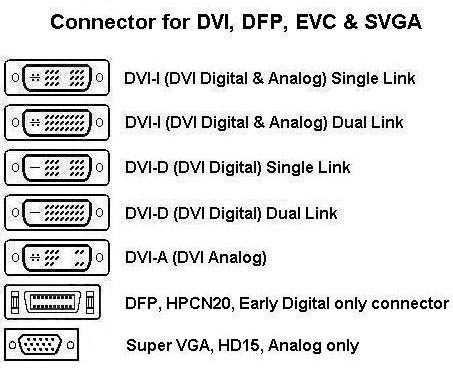
i use DVI-D cable with VGA to DVI converter and connect it to my laptop (HP Pavilion DV6 3150) but it`s show no signal on monitor. – mahdi – 2015-06-01T16:58:39.800
@mahdi because VGA is analogue and a DVI-D cable has no analogue pins you will see no video. You need a DVI-I cable. – Mokubai – 2015-06-01T17:04:15.057
My monitor is LG 29” CLASS 21:9 ULTRAWIDE™ IPS and it has DVI-D Dual Link port and my laptop out put is VGA . you mean it ther is no way to use dvi cable for me ? i try HDMI cable but its`s show max resolotion support on windows setting is 1920*1080 – mahdi – 2015-06-01T17:25:55.010
1
@mahdi this would be better in [chat], answers are not support forums. But unless your graphics card has a DVI output to plug that cable into then no, VGA will not work and for HDMI at greater than 1920*1200, you'll need a GTX 900 series (or AMD equivalent) as the GTX 700 and below wont work: http://superuser.com/questions/919043/4k-monitor-does-not-support-60hz-via-hdmi-on-3840x2160/919092#919092 If you have DisplayPort I'd recommend http://www.amazon.com/StarTech-com-DisplayPort-Active-Adapter-Converter/dp/B00A493CNY but make sure you get one that can do your resolution.
– Mokubai – 2015-06-01T18:00:00.027