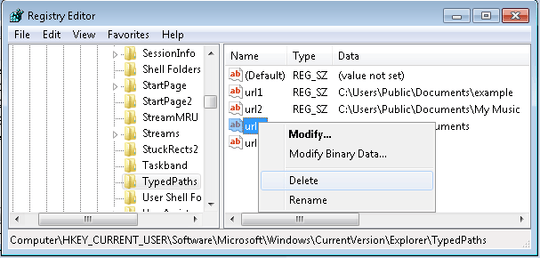7
4
In Windows Explorer, when you start typing a location in the address bar (or click on it's drop down menu), there's a list of autocomplete entries that automatically shows up. How can you delete an entry from that list?
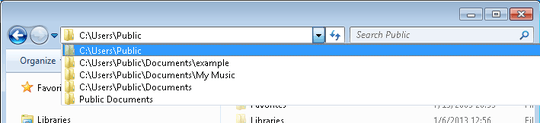
7
4
In Windows Explorer, when you start typing a location in the address bar (or click on it's drop down menu), there's a list of autocomplete entries that automatically shows up. How can you delete an entry from that list?
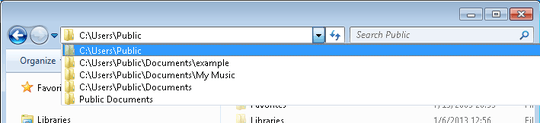
7
The list is kept in the Windows Registry, so to delete entries from the list:
HKEY_CURRENT_USER\Software\Microsoft\Windows\CurrentVersion\Explorer\TypedPaths