1
Ever since I acquired it, less than a hundred pages ago, this printer's paper output has featured horizontal bands - the denser the color, the denser the streaks.
The printer is a Canon i-SENSYS MF-8340Cdn.
The original test image :

The same test image, printed and scanned :
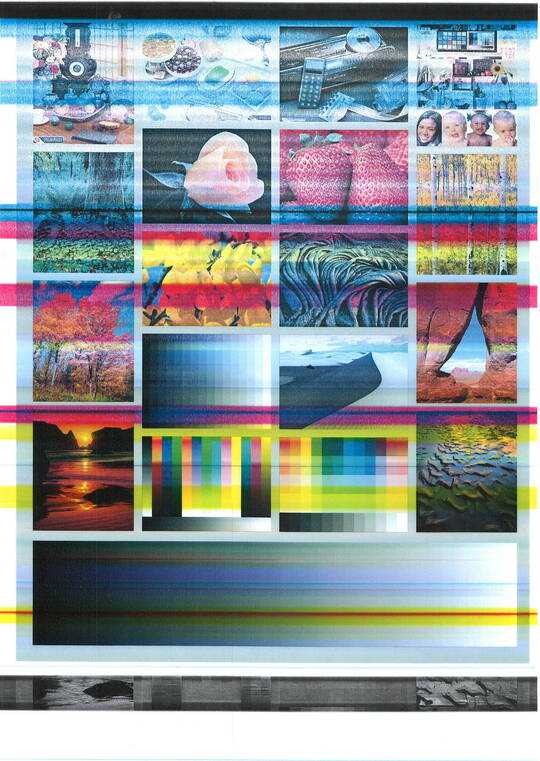
The printer's diagnostics tell me that the toner cartridges are full. I see no contamination of any sort inside the printer.
Can anyone tell me what is going on ?
1It is probably best if you return it as defective. – Simon – 2013-03-27T11:35:07.560
Looks like dirty or defective ink cartridges. Have you tried new ink cartridges? – CharlieRB – 2013-03-27T11:40:49.260
The integrated toner/drum bits are clean as far as I can see. – Jean-Marc Liotier – 2013-03-27T22:52:56.880
I'm now hunting for an answer from Canon - I'm not holding my breath. I'll post the answer here if Canon solves the problem before Superuser ! – Jean-Marc Liotier – 2013-03-27T22:54:15.840
dont mess with it; return it as defective. – Lorenzo Von Matterhorn – 2013-03-28T18:10:36.753