-3
I've got Windows in an ISO image and want to put it on a USB stick so I can then install window. I want to do this from Linux.
-3
I've got Windows in an ISO image and want to put it on a USB stick so I can then install window. I want to do this from Linux.
4
Use WinUSB:
WinUSB is a simple tool that enable you to create your own usb stick windows installer from an iso image or a real DVD.
This package contains two programs:
- WinUSB-gui: a graphical interface which is very easy to use.
- winusb: the command line tool.
Supported images: Windows Vista, Seven, 8 installer for any language and any version (home, pro...) and Windows PE.
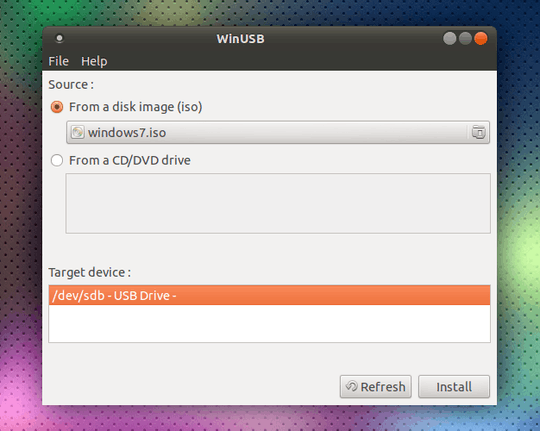
0
Use UNetbootin. It works with Windows bootable ISO, too.
0
0
WinUSB is a tool for creating a bootable USB flash drive used for installing Windows. Native UEFI booting is supported for Windows 7 and later images. WoeUSB is an updated fork of the WinUSB project.
Some third-party installers feature Windows installation images (/sources/install.wim) greater than 4GB making FAT32 as target filesystem impossible. NTFS filesystem support has been added to WoeUSB 3.0.0 and later.
To install WoeUSB (updated fork of WinUSB project) in Ubuntu 14.04 and later:
sudo add-apt-repository ppa:nilarimogard/webupd8
sudo apt update
sudo apt install woeusb
To install WinUSB in Ubuntu 14.04/16.04/16.10/17.04:
sudo add-apt-repository ppa:nilarimogard/webupd8
sudo apt update
sudo apt install winusb
This will install the WinUSB graphical interface and the WinUSB command line tool. The WinUSB GUI is much easier to use than the WinUSB command line tool.
Installing WinUSB/WoeUSB on EFI-loaded Ubuntu will uninstall the grub-efi packages in order to install the grub-pc packages, so before you reboot run the following commands to repair grub:
sudo update-grub sudo grub-install /dev/sdX # replace X with the letter of the partition where grub is located sudo update-grub sudo reboot
The woeusb package for 19.10 hasn't landed in the ppa:nilarimogard/webupd8 repository yet. I will update this answer soon. – karel – 2019-10-18T07:15:11.753
1Do you have a question? Questions usually include a question mark! – Lee Taylor – 2013-03-28T01:44:09.943
which windows ? If it's xp , it would be a problem. – Ashildr – 2013-12-10T13:20:34.683