-1
1
How do I add all other users to this:
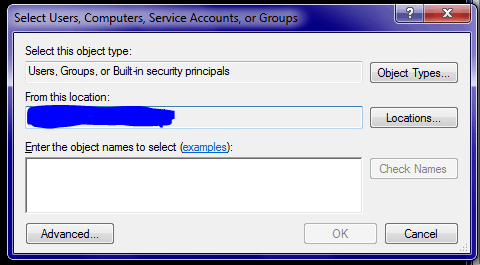
In the "Enter the object names to select (examples)" field.
-1
1
How do I add all other users to this:
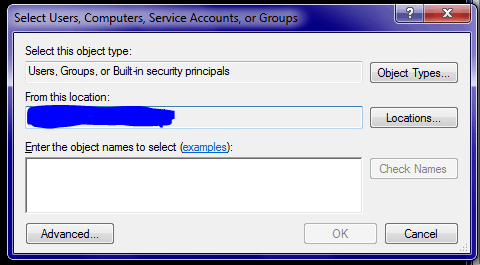
In the "Enter the object names to select (examples)" field.
3
I believe 'Everyone' would suffice. At least in our domain it does.
1
Windows has a built-in hidden group 'Everyone', but it is distinct from 'all other users' in the sense that it includes you. Since denied permissions take precedence over allowed permissions, you cannot use this group to prevent anyone but you from accessing the object.
Instead, you should untick the 'allow' checkboxes for all relevant user groups and add yourself as an exception, e.g.:
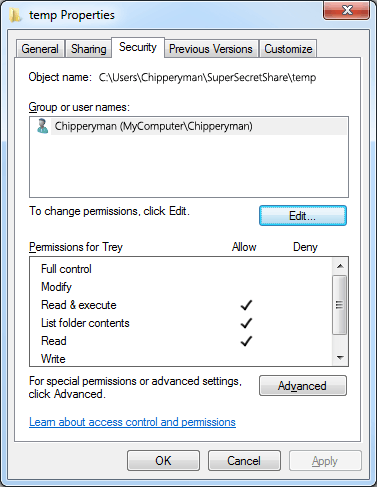
I already did that, but it didn't work. – Jon – 2013-03-19T16:32:02.247
@chipperyman573: Didn't work how? These security settings do exactly what they're supposed to do, but that may not be what you want. Could you elaborate? – Marcks Thomas – 2013-03-19T17:11:06.713
It acted as if the group with just me didn't exist. The "everyone" group were the permissions I got. – Jon – 2013-03-22T00:12:26.537
@chipperyman573: That's by design; both sets of permissions apply to you, but denied permissions take precedence over allowed ones. Remove 'everyone' from the list. Not explicitly giving users access rights is sufficient to keep them out. – Marcks Thomas – 2013-03-22T01:27:48.510
Everyone blocks me as well. I can still modify the security after that, and I have everything checked under "allow" in my personal username – Jon – 2013-03-19T14:15:17.843
Is this in a personal work group or a domain enviornment? If it's a personal work group, I believe you'd have to add everyone's username. If a domain, you could always create a group and add the members you want to deny access to followed by adding said group in the deny list. – Trey – 2013-03-19T14:17:34.190
I want to deny access to everyone but me, and there's thousands of users on the network. I can't manually add everyone. It'd take too long and by the time I finished there would be a change somewhere. – Jon – 2013-03-19T14:18:17.437
1If you were to add only your account under full control and remove all other accounts from the security window, it should accomplish what you desire. – Trey – 2013-03-19T14:21:57.027
One more thing, if this folder is also a shared folder, be sure to mirror the security rights on the share permissions. – Trey – 2013-03-19T14:27:35.420