0
I have a desktop and laptop with fresh installs of windows 8. The desktop boots much slower(and possibly slower in general). The laptop boots up in about 10 seconds to win8 desktop(the post process is also much faster). The desktop takes about a minute or so to boot up.
Here are some screen shots of CPU-Z. The desktop should be much more powerful. The only problem is the desktop uses HD's that run at 5200 RPM's while the laptop runs at 7200. Otherwise the desktop is better in every spec as far as I can tell. They run the exact same OS with the exact same setup(Fresh, no apps installed).
Any ideas why the desktop is so slow or potentially how to diagnose it?
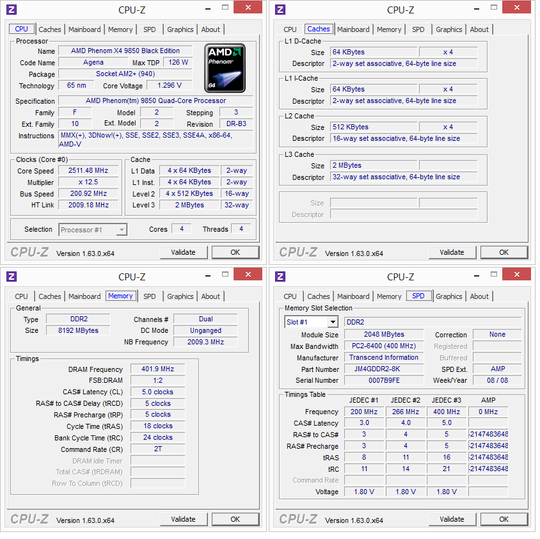
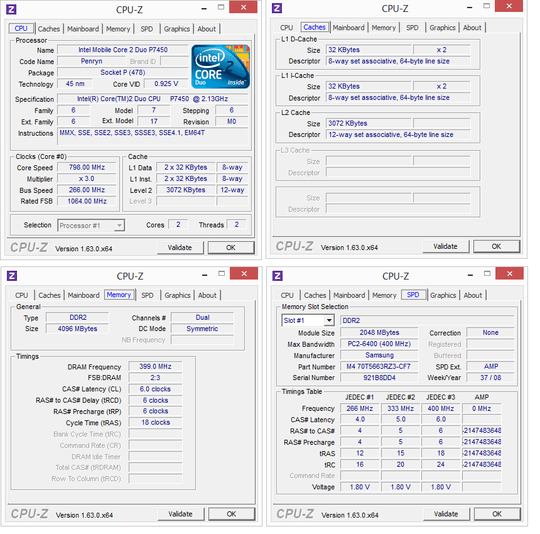
4Bootup times are nearly entirely dependent on the speed of the hard-drive. Not sequential speeds, random-access speeds. If it is truly a fresh install on both machines, it is probably the hard-drive in the Desktop machine that is slowing it down. – Rain – 2013-03-19T00:51:49.110
@Rain: True or not surely it wouldn't explain an order of magnitude slow down. 5200rpm can be at most about 40% slower. – Archival – 2013-03-19T02:41:53.560
Random access times make-or-break a system's boot-up time. Run a tool like
ATTO Disk Benchmarkon both the laptop and the desktop. Compare the smaller transfer sizes of each drive.Also, time the boot from end end of the BIOS POST to when Windows finally loads; comparing boot times and including the time it takes for the BIOS of each machine to POST renders the results very inaccurate. Desktop BIOSes usually have "more to do" than laptop BIOSes – Rain – 2013-03-19T03:50:57.317
use
– magicandre1981 – 2013-03-19T05:37:52.217xbootmgrfromthe Windows Performance Toolkitand trace why Windows 8 boots slowly.