Well, you do need 12V for the fan to really kick. Check the image on the link you provided again :)
Anyways, feeling adventurous? Here it is:
Instead of fiddling around the motherboard you can splice the fan wiring with a free 4 or 3 pin molex adapter coming of your power supply unit.
There's 2 ways. I'm explaining the more difficult and leaving a note on the easier:
On the fan:
- Remove the isolation of the end of both the Red and Black wires, thus exposing a little of the metal wire beneath.
- Bend the tip of the exposed wire, producing a tiny U shape.
- Clean and isolate the white wire. You won't be needing it.
On the PSU: (assuming a 4 pin molex)
- Clip the wires on one of the free
molex adapters, removing the adapter
entirely. These things are becoming
useless these days.
- Isolate the Red and one of the two
Black wires. It's the 5V cable and
one ground. You won't be needing
them.
- Removing some of the isolation from
the end of the remaining yellow and
black wires (12V and ground).
- Bend each of the tips of the exposed
metallic wires into a small U shape.
Finalize:
- Hook up the fan Red wire with the PSU
yellow wire.
- Hook up both black wires
- Cover each with electrical tape
So you just hooked your first 3-wire fan to a 4-wire molex. What's easier than this?
- Use a 3-pin Molex instead, hehe. Just
don't forget. On your PSU all yellow
wires are 12v and red wires are 5v.
- Go to an electrical shop and buy pins
that fit into your molex. In this
case you can attach the end of your
fan wires to these pins, wrap up in
electric tape for extra firmness and
simply attach the pins to the molex
on the right positions (as above).
You saved yourself removing a molex.
Finally, what you have been waiting for: As for our motherboard
Read the instruction manual and check the available connections. You are after a 3-pin connector on the motherboard with the following setup: Signal-12V-Ground. (In this order I believe. You can read signal or CHA_FAN_SPEED on the manual. Mine reads "signal")).
It's harder to connect to the motherboard as you may guess. These connectors are small and it's tough to securely attach your wires to them without a) buying a adapter yourself or b) go Rambo on it and solder the thing.
Have fun!
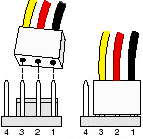
Yikes! A 3-pin fan plugs into a 4-pin fan header no problem. A 4-pin fan header has the shroud on once side of 3-pins only, this is so the 3-pin fan header can plug right in and have the correct orientation. No splicing needed, but you won't get any fan control either. – hanleyp – 2009-10-18T03:38:15.060
Yup. It was my guess too. But wasn't sure and was already feeling too lazy to get the manual out again and decided to not speak of the 4 pin motherboard connector just in case. – A Dwarf – 2009-10-18T04:05:43.447
Incidentally, All the splicing talk, I thought I made it obvious, was just for the kicks. Just something else he can be aware of. Especially if, as it may be the case, his fan wires aren't attached to an adapter anymore. – A Dwarf – 2009-10-18T04:12:20.717
Good catch, he was trying to power it by a 9V battery, so the wires are most likely exposed. – hanleyp – 2009-10-19T12:09:24.293