8
1
I'd like to know if there is a way to auto-hide e-mail signatures in Thunderbird (setting or extension). Ideally, it should only show a line with some text like "Click here to display signature".
It's pretty annoying when in an e-mail thread some people write 2-3 lines of content and have 15 line signatures.
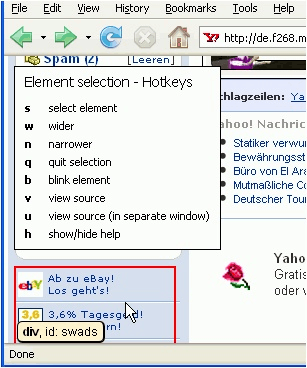
1I don’t think this is possible, because signatures are basically part of the regular message body. You could only approach this problem heuristically. – Daniel B – 2014-07-02T05:23:08.057
2Imho, this problem has to addressed not by hiding signatures when reading email, but by educating people and teaching them to use email client properly. Most modern email clients have an option to include signature only once within the email thread and to omit it in all replies. (I know this does not help to resolve your problem) – Art Gertner – 2014-07-02T09:05:02.803