12
Just installed a fresh 32 bit copy of Java and Eclipse. I'm now trying to add egit for the first time, following the instructions here (using the main repository).
I receive this error when I try to install.
How do I overcome this?
Cannot complete the install because one or more required items could not be found. Software being installed: EGit Mylyn 2.3.1.201302201838-r (org.eclipse.egit.mylyn.feature.group 2.3.1.201302201838-r) Missing requirement: EGit Mylyn 2.3.1.201302201838-r (org.eclipse.egit.mylyn.feature.group 2.3.1.201302201838-r) requires 'org.eclipse.mylyn.team_feature.feature.group 3.5.0' but it could not be found
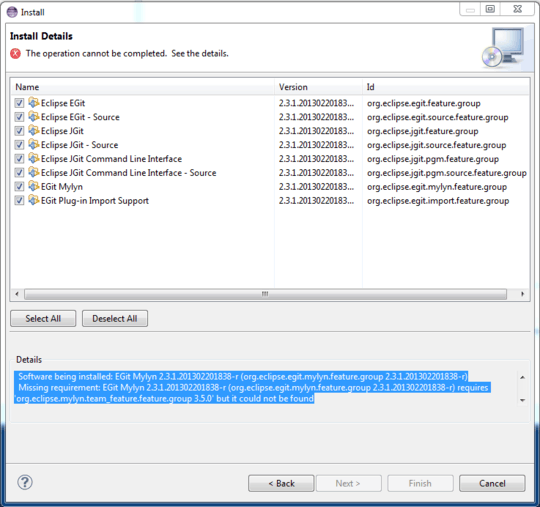
2
I'm voting to close this question as off-topic because this question seems more fit for Stack Overflow, where it has already been answered
– Tamara Wijsman – 2016-06-23T09:55:16.7704
Ran into same issue the other day. This answer applied for me: http://stackoverflow.com/questions/8050475/eclipse-error-when-installing-egit
– mxl_ – 2013-03-17T00:40:14.6631Looks like you installing EGit Mylyn, but Mylyn's team feature is not installed. – emcconville – 2013-03-27T13:55:46.573