5
I know this has been already discussed, for example in this question, where there's even a wikipeida quote saying that it's possible.
So, according to that, I bought that PCIe 4x card. I have two PCIe 2x slots and four PCIe 8x ports. I was planning to plug it into one of the PCIe 8x.
But when I was going to plug it in, I realised the PCIe 8x ports are in the wrong direction... I mean, they're phisically "looking at" the hard drives zone, the small portion of the slot is not the closest to the peripheral side of the box.
I'm not sure I achieved to express my problem, so don't doubt to ask for clarification. Which should be the solution? Is there any kind of adapter that could solve my problem?
Here is my motherboard:

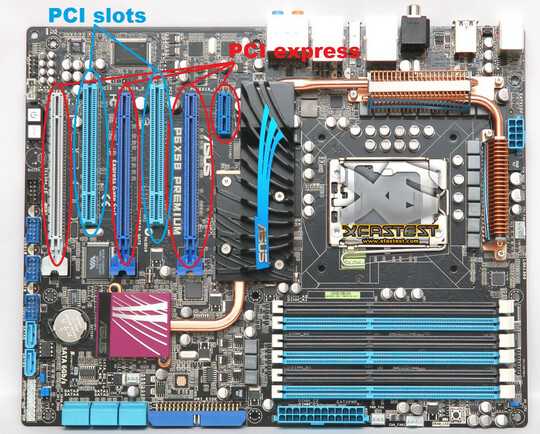
What motherboard are you using? – Carl B – 2013-03-16T13:04:03.260
1A picture of inside of your motherboard, particularly PCIe slots would be helpful. – Boris_yo – 2013-03-16T13:04:36.637
It's that. I'm even thinking that this disposition of the PCI 8x is common, but I have never figured out how can a normal card with external plugs be connected to them – Áxel Costas Pena – 2013-03-16T13:12:40.237
Ah..you can not take a higher level card and put it into a lower pci e slot. a X4 card will fit in a X4, X8 and X16 slot, but not a x1 slot. Same with a pcie x16 card will not fit into a PCIe x8 slot. – Carl B – 2013-03-16T13:23:11.793