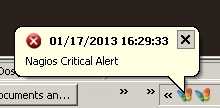1
Sorry if this is a repeat of others but none of the ones I read meets my specific need.
I am trying to create a desktop alert to tell me that there is mail still in my Outbox. This would need some kind of adjustable timer so I could set it to pop up every minute or so as long as mail was still in my outbox. I have had a lot of problems recently where mail that I sent did not go out for whatever reason. When I close Otlook, even if I set it to do a final send on exit, sometimes the mail stays.
I acually would like to be able to prevent Outlook from closing if any mail was still in the outbox. And in any event, when I reopen it, if the same email still doesnt go out, I need to get an alert every few minutes.
This might eventually get annoying but right now the need is greater than the worry about being annoyed as several important emails have missed their deadlines because I did not know they were still stuck there. Until I can find and fix the problem, I would rather be notified as often as it takes.