2
I'm trying to setup a PostGIS db using PostGreSQL 9.1 on Ubuntu 12.04. I've set up the database, created a user account "jay" with no password, added spatial functionality following section 2.5 here, and set my pg_hba.conf for local to:
# "local" is for Unix domain socket connections only
local all all trust
I can can connect to the database using the PGAdminIII, requiring no password to connect, but connection fails when I try to connect via PostGIS or with QuantumGIS. Here's a screencap of the connection window in QuantumGIS:
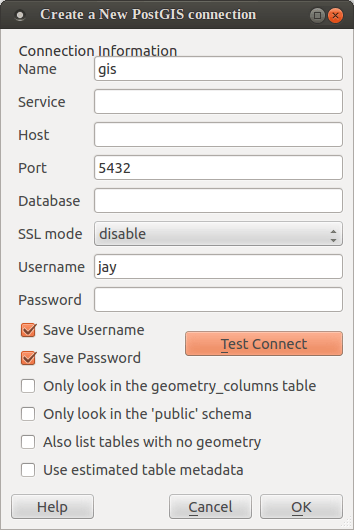
Looking into the problem a bit, I came across this post which led me to try connecting via the terminal using psql -U jay -h localhost gis. psql prompted me for a password, I hit enter because I had not set a password, and it returned psql: fe_sendauth: no password supplied. I tried again, this time supplying my Ubuntu user password, which returned
psql: FATAL: password authentication failed for user "jay"
FATAL: password authentication failed for user "jay"
I then tried setting a password for jay using ALTER USER, and entering this password in the prompt, and this failed as well. Clearly, I am unable to connect. However, I'm having trouble figuring out what troubleshooting steps to take next.
Any ideas??