19
3
Can anyone explain how Windows effectively limits the CPU?
Last time I tried some tricks to let my laptop not overheat, so I tried limiting the CPU to 70%.
As for my suprise it stopped my laptop from overheating - even when launching CPU intensive applications which caused my laptop to overheat and shut down, didn't overheat my laptop anymore!
I looked at task manager but the "CPU intensive" application still uses ~95% of CPU and the windows task manager shows a total of 100% CPU usage.
I have limited the CPU usage here ("plugged in" option was on 70% [both min and max] when testing the CPU intensive application):
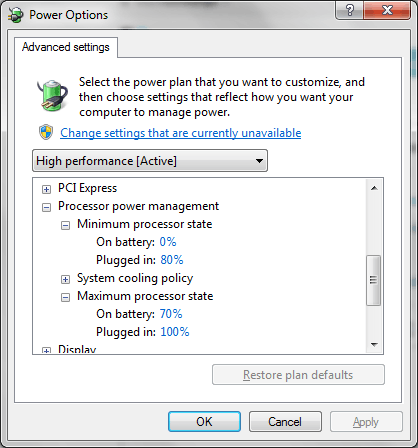
How does Windows do this magic?
I see 100% CPU usage yet my CPU does not overheat. And I do not see any performance differences.
Does Windows limit the CPU speed? Like, if I have a 2.4 GHz processor, on 70% it will only have 1.68 GHz when limited? How is this possible (changing the CPU speed)? I thought you can only underclock when in BIOS?
If not, how does Windows accomplish this if not by changing the speed?
Side question: If it's about the speed, is there a way to set the CPU max state to 200% ?
Yes Windows limits the CPU speed. Using ACPI frequency, multipliers and voltage can be changed 'actively' (i.e. when required without needing to manually change in the BIOS). With your above settings watch the frequency actively change in
Resource Monitor(rather than just inTask Manager(which only show's the usage of the current processor speed, not the speed). – HaydnWVN – 2013-04-09T10:45:53.547