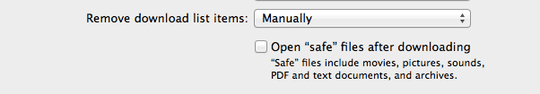0
I wish to retain the 'Open "safe" files after downloading' check box, as it contains things like images and pdf's that I do want to automatically open using Preview.
Although am sick of downloading MP3 files which are automatically added to iTunes and are immediately played back.
Anyway to stop this behaviour for JUST mp3's?
Thank you.