0
I seem to be having a problem exporting images from photoshop and preserving their image quality as much as possible.
They look fine in windows image preview and as well inside photoshop and I have tried all sorts of different settings and combinations. The moment the screensht of an app I have been building for a longtime is placed into a poster I am creating using AI:CS6, all image quality is lost, the entire image is pixelated and has jagged edges with hardly any anti aliasing going on whatsoever from what I can tell.
What it looks like inside PS:CS6
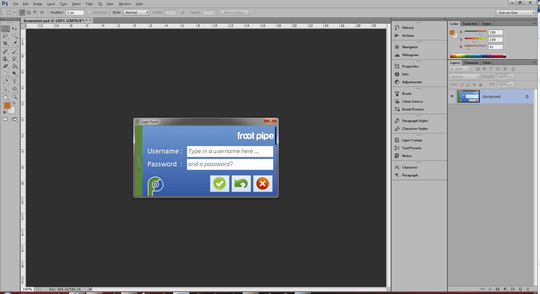
I hope you can agree there is a distinct loss of quality from the PS to AI
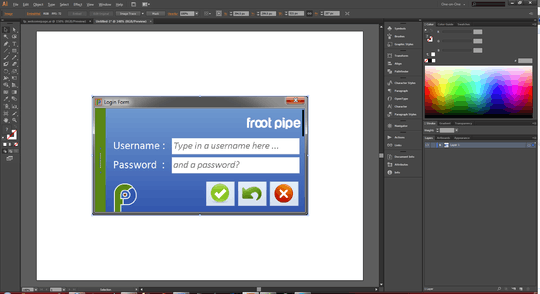
Image size in AI does not match the original (it's resized). – crea7or – 2013-03-10T22:04:21.313
OK but what do I do about that then? Even when I resize the image it still looks poor! – IbrarMumtaz – 2013-03-10T22:52:17.327
1Set zoom to 100% in AI and you'll see the original quality. – crea7or – 2013-03-11T10:38:54.603