33
3
While trying to unzip a file named Joomla_3.0.3-Stable-Full_Package.zip to the directory named joomla I get filename not matched. Why is that?
[root@Feddy Joomla]# unzip -Z Joomla_3.0.3-Stable-Full_Package.zip /opt/lampp/htdocs/joomla/
Archive: Joomla_3.0.3-Stable-Full_Package.zip
caution: filename not matched: /opt/lampp/htdocs/joomla/
Here is the screen cast of the directory:
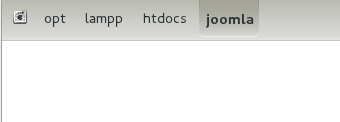
(The joomla directory is empty)
1What's the -o flag? – Amalgovinus – 2016-10-05T22:21:24.597
1The -o option is to overwrite existing files without prompting. – sjbotha – 2016-10-06T18:29:39.370
You might also get the 'Filename not matched' error when your
-oflag is in the wrong place:unzip -o ARCHIVE_NAME.zipis good whileunzip ARCHIVE_NAME.zip -ois bad – Jaymon – 2018-12-28T23:38:41.623Downvoting because, although this answer makes true statements, they don’t address the issue the OP has, which is a misunderstanding about that arguments to unzip. – Ernest Friedman-Hill – 2019-10-10T11:14:51.377
I had this error, found this page, and this answer solved my problem. – Derek Bennett – 2019-11-01T20:12:58.273