4
I'd like to use a tiling window manager like xmonad. However, I want my windows to have titles. How can I configure xmonad in such a way that my windows always have titles?
4
I'd like to use a tiling window manager like xmonad. However, I want my windows to have titles. How can I configure xmonad in such a way that my windows always have titles?
2
The XMonad.Layout.NoFrillsDecoration module from xmonad-contrib will do what you want, see the documentation for how to set this up in your config file.
1
The titles never go away, they just don't show unless you make them show somewhere. I would strongly recommend that you use something like xmobar to get your titles back. It is what I use.
XMobar is the very top bar in this screenshot:
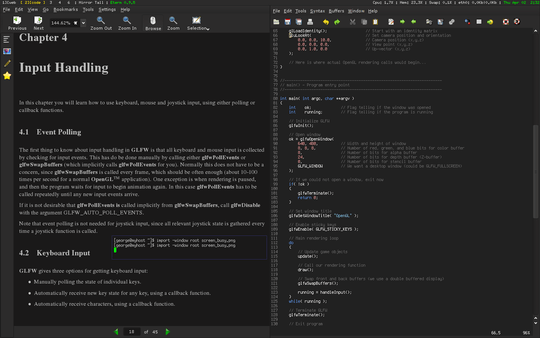
1I want the titles over every window :/ – AME – 2013-03-11T17:25:22.237
@Ame Why woud you want that? For the purpose of navigation? Personally I moved to XMonad to gain as much Screen real-estate as possible back. Adding titles back in would just ruin that. – Robert Massaioli – 2013-03-11T22:05:24.350
1it is valuable information. eg. what files are currently open, what programm a window belongs to and so on. – AME – 2013-03-13T10:18:33.117
I suppose that you might feel that way but I often know what files are open and what program I am looking at. However, if you really want to do this then I don't know how to do it. At this point I think you may have to look at the XMonad source code and see if you can hack it into your own private version. The code is pretty approchable if you know Haskell. – Robert Massaioli – 2013-03-14T03:24:55.450