6
2
I am wondering if it is possible to lock-down a Microsoft Surface RT tablet by allowing one application to always be in the foreground and restricting users from doing anything else.
Is it possible to lock down a Surface RT in this manner?
6
2
I am wondering if it is possible to lock-down a Microsoft Surface RT tablet by allowing one application to always be in the foreground and restricting users from doing anything else.
Is it possible to lock down a Surface RT in this manner?
3
It looks like that Windows 8.1/Blue allows you to configure a kiosk mode/assigned access:
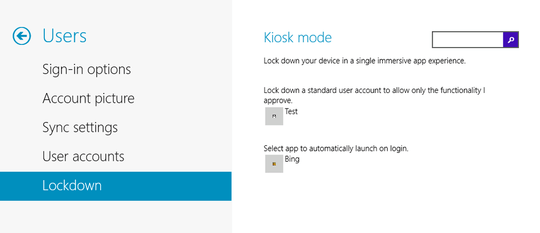
So, wait until MS release this later this year.
-1
Check out a company called Faronics, they make good software for Kiosks. I don't know if they make Software for RT, but its worth a shot. Winselect is awesome for locking down windows systems.
Thanks! Their website says it supports up to Win7, but I posted a question for WinRT on their support section. I was kinda hoping for a built in feature in WinRT which will allow me to restrict users from executing anything but my own application. – Supercell – 2013-03-07T20:56:23.250
I know if you have "Enterprise" windows 8 you may be able to use bit locker, its not perfect, but may work. – MDT Guy – 2013-03-07T21:00:05.910
So with the Enterprise edition I'm able to 'lockdown' a Surface tablet? – Supercell – 2013-03-07T21:02:07.540
I know that the enterprise version of win7 there is a way you can use bitlocker to "whitelist" what can run and what can't. You own this RT allready? can you get just a regular win8? I'd be willing to bet that winselect may work on regular 8. – MDT Guy – 2013-03-07T21:07:30.407
No, I dont own a RT yet, but I'm looking for a tablet which will allow me to lock it down. The regular Win8 Surface has bad battery life, so that's not an option. – Supercell – 2013-03-07T21:21:42.850
don't get an RT, almost nothing runs on it. Yeah, you can trade battery for functionality, but again nothing runs on it. – MDT Guy – 2013-03-07T21:28:29.880
1I hardly need any of the functionality the full version has to offer, except for locking it down and sideloading my own applications. The app which has to run on it will be a custom build application which I will write myself. – Supercell – 2013-03-07T21:41:28.270
@MDTGuy: "almost nothing runs on it" - Lots of apps do actually when compiled for ARM and the tablet is jailbroken. The stupid MS certificate requirement is all that prevents users being able to run any ARM executable. If they did away with that RT usage would no doubt increase by leaps and bounds as most popular software would get recompiled quite quickly (as long as it's feasible of course). But that's the locked down nature of all tablet OSes I guess... – Karan – 2013-03-08T06:10:11.180
@Supercell: Haven't tried it, but similar to how Win Explorer can be replaced as the Windows shell, I'm sure RT's registry allows the same. Only major problem would be, what do you replace it with? No non-MS desktop app can run on a non-jailbroken RT tablet. I don't think a Metro app can be a shell replacement, but perhaps there's some way to run a Metro app in kiosk mode. Will have to see if it's possible, or whether the restrictions on such apps prevents this possibility. – Karan – 2013-03-08T06:14:03.693
I'm not planning to jailbreak the tablet, if its not necessary. The application will target WinRT, not the full version. There is a way to sideload application on a RT tablet by using the Enterprise edition but it requires licenses which are only sold in volumes of 100 and it costs 3k. I had this great idea for an app which targets businesses, but I first need to find away around these limitations. – Supercell – 2013-03-08T15:35:17.883
Is it working now with Windows RT 8.1 ? – zov – 2013-11-03T09:43:15.187
1
@zov According to this link, it works with RT 8.1 ("Applies to Windows 8.1, Windows RT 8.1"): http://windows.microsoft.com/en-us/windows-8/assigned-access
– magicandre1981 – 2013-11-03T17:46:10.277