Sounds like you are not using a domain.
In which case, you won't have common objects between the two machines like you would on a windows domain.
In the past using Workgroups, I would set up identical user accounts (same username, same password) on both/all machines. Windows, when connecting to a remote machine, will attempt to authenticate with it's current credentials. Having matching credentials on the remote machine means it just 'works' under normal conditions.
However, with Windows 7 there is "Home Groups" which can somewhat simplify the sharing of files and printers between computers. If all your machines are windows 7 or up, look in to using home groups to share resources around your network.
If you have a mixture of devices, you might be better off simply buying a cheap NAS box and pointing all your machines to that instead, or perhaps your router has a USB port that can share an external USB hard drive for you without the cost of buying a dedicated NAS.
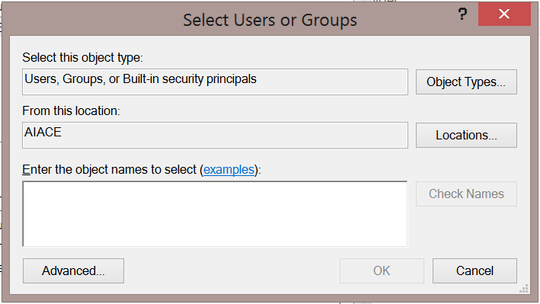
Is AIACE the computer, or a Domain name? – Ƭᴇcʜιᴇ007 – 2013-03-07T18:33:28.873
Do you have file sharing enabled on your system? – Ramhound – 2013-03-07T18:34:10.513
AIACE is a sample computer name. File sharing is enabled. With the dialog above, only local users are visible; other computer are not listed at all – Riccardo – 2013-03-07T22:59:12.367