If your network is locked down to prevent unknown devices accessing it - which is what you describe - it is extremely unlikely that you will be allowed to tether another PC to your corporate PC!
Unfortunately, many organisations still persist in configuring networks so that only authorised computers can access them. By the way, this has nothing to do with having to log in to a Windows domain. It is down to the network infrastructure.
You could approach your IT department and ask them to set up an "Untrusted VLAN".
VLAN's are "Virtual LANS" and require smart switches that support them. Once configured, trusted, known computers will connect to a "trusted VLAN" and potentially get access to corporate services including print and file shares. Unknown devices would automatically go onto the untrusted VLAN and get all of their traffic routed straight to a network edge component - generally a filter or firewall - and then straight out to the Internet.
This does, of course, require some reasonable kit and configuration so many organisations don't bother.
As you've intimated, the alternative is to provide a "Guest Wi-Fi" to achieve a similar effect. Though this can also cause the organisation issues around corporate responsibility, especially in some countries that demand auditing and control of all Internet access.
A final alternative these days is to provide your own mobile Internet connection by tethering your mobile phone, 3G "dongle" or getting a "My-Fi" style device.
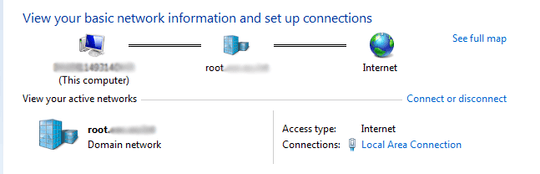
7why not ask IT dept to allow you access onto the network. – ben950 – 2013-03-07T10:58:16.893
This would depend on how your cooporate network is setup. Since your network is a Active Domain Network you will be able to join the network without the help of your IT department. – Ramhound – 2013-03-07T11:10:33.797
1As ben950 says, why not ask the IT department? You mention using usb2usb so there would be no risk to the corporate network, but the IT department may have a procedure in place to allow what you want, without causing any disruption (security or otherwise) to their systems. They may even actively disallow it - certainly if I did it where I work, it would be a matter of hours before I was applying for jobseekers allowance. – icabod – 2013-03-07T11:19:17.477
1Asking the IT department really is the answer here. I'd note that there's a clear distinction between a domain name and 'active domain', or AD. I do believe you can legitimately connect a linux box to an AD, but I've not done it before. * – Journeyman Geek – 2013-03-07T14:15:02.033
updated my post with a printscreen. I believe it is an Active Directory, not a domain.. – George Katsanos – 2013-03-07T14:32:31.783
I don't think the IT department has any procedure setup for what I want... I don't know if its now allowed or simply there's no method setup so basically if you manage to do it yourself it's ok.. – George Katsanos – 2013-03-07T14:34:13.577