2
I have a Toshiba laptop with a failing HD which I plan to swap for an SSD.
The current setup sees the laptop booting silently through a 'recovery' partition which I'm assuming is proprietary to Toshiba since it's not the 'standard' 100MB system reserved partition you tend to see on stock installs of W7.
So far I've imaged the Windows partition (using Acronis TrueImage) and I'm ready to partition the SSD and write back the image, but since I'm not migrating the 400MB bootable partition I assume the OS won't boot.
Once I've written the image and made the target partition active, will running bootrec /fixboot and bootrec /fixmbr from the recovery console make it bootable or am I being too optimistic?
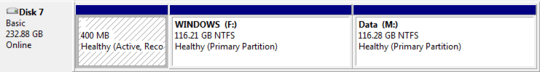
Just to be clear the 100MB partition isn't a recovery partition. A OEM recovery partition would be several thousand Megabytes. If you used Acronis True Image you should have been able to image all partition on the disk currently. A screenshot would be wonderful. – Ramhound – 2013-03-06T21:51:21.773
Hi Ramhound; screenshot at http://tinyurl.com/ctrbg35 (I'm not new to StackExchange but this is my first question on SuperUser so I can't attach images yet). I was indeed aware that the 100MB partition isn't a recovery partition, sorry my wording was rubbish. Likewise I understand the 400MB one currently on the failing HD can't be a full OS recovery partition either. Re cloning the drive: only problem with that is it's a (mostly empty) 250GB drive going onto a 120GB SSD. I could simply reinstall Windows and copy user data across but tbh I'd rather not have to do that, hence my question :)
– blackworx – 2013-03-06T22:58:56.000If you are unable to make edits to your post to update your wording I am happy to do so. This is a good question and seems well researched. – Ramhound – 2013-03-07T09:11:53.987
Good point - it was late and I was tired! Edited now, cheers. – blackworx – 2013-03-07T12:17:36.320