0
For making some kind of font installer, after some install and uninstall, my windows 8 Font cache , damaged, so in Microsoft work or other application that uses windows fonts, when I select any 3rd party font, system generated below error:
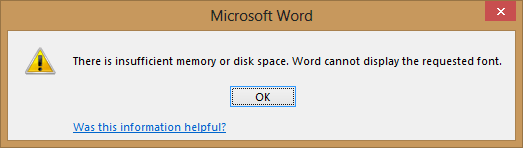
all fonts that listed in applications like Word, is not listed in Fonts applet in control Panel, So is there any way to reset font cache in windows 8 pro?
After Deleting those files in safe mode, Nothing Happened... – Kaveh – 2013-03-06T20:35:41.347
run Process Monitor while satrting the apps to see more details: http://channel9.msdn.com/Shows/Defrag-Tools/Defrag-Tools-3-Process-Monitor ,http://channel9.msdn.com/Shows/Defrag-Tools/Defrag-Tools-4-Process-Monitor. Look at the result column to see which calls fail.
– magicandre1981 – 2013-03-06T21:34:32.620It's Seems that process Monitor is not Compatible with win8 Pro X64 because nothing happens after extract and run Procmon.exe – Kaveh – 2013-03-07T00:02:18.237
It works fine in Win8. Looks like you have some serious issues which maybe only solved by a reinstall. – magicandre1981 – 2013-03-07T05:08:48.297