0
Windows 7 is showing me my background wallpaper when I disabled it explicitly for the current remote desktop session in the remote desktop experience Tab in the RDP connection settings dialog, the exact one that the answer below shows. It is really slowing down my remote session, and my session configuration is already configured properly to turn off lots of things including the background wallpaper.
Is there a way to disable background wallpaper while remotely connected, if Win7 is not letting me do it the conventional way, because it says it's disabled. (When it didn't do so.)
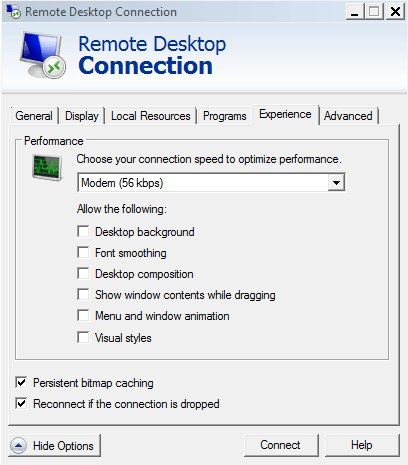
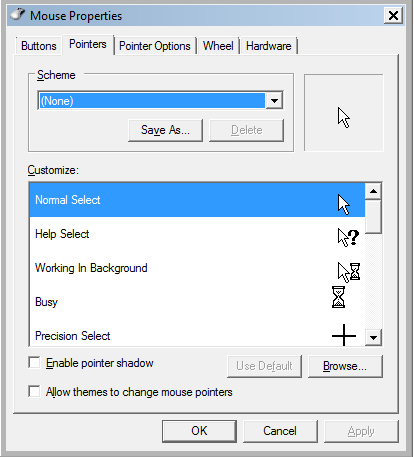
Are you asking to remove the local or remote background? – Dave – 2013-03-06T12:36:26.363
I am not sure this feature (not allowing a background to be changed by remote users) can be classified as a "bug". Also, are you sure that it's simply the wallpaper that's slowing your session? – Redandwhite – 2013-03-06T13:30:24.123
why is it classified as "bug"? check @DaveRook answer, it is pretty clear – AndreaCi – 2013-03-06T15:56:59.850
Yes, I'm sure it's the wallpaper, as I can see it loading tile by tile. And the RDP session already has Wallpaper disabled, I wasn't born yesterday. – Warren P – 2013-03-06T15:59:14.597