I also spent way more time than necessary on this. The answer is simple when you know what it is, but like a lot of Windows things, it involves more keypresses and is more unreliable than it needs to be. On that same window, there is a link called "Change advanced power settings."
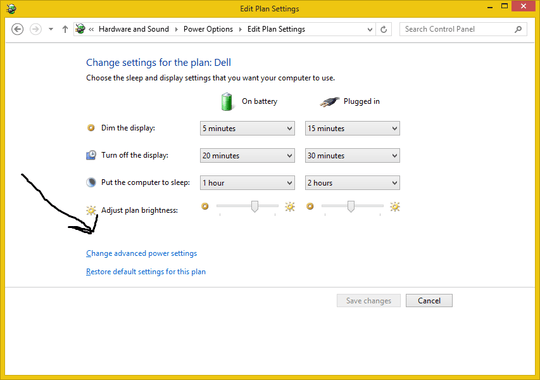
Then, on the page that comes up, expand "Sleep" then "Sleep after."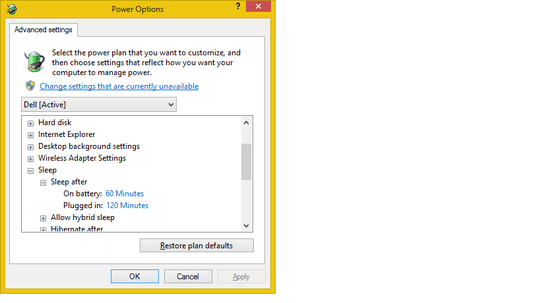
For some reason, Windows 8 looks at both this and the "basic" option, the one you were using, to determine when it should sleep. I haven't thoroughly tested it to see in what cases the "advanced" option overrides the "basic" option, but as you have seen, it definitely does. Also, I have seen times when the "advanced" option gets reset, and even if you set it to something like "Never" (which you can still choose: type it in or press the "down" key when it's set to 0), it goes back to whatever your "basic" setting is. Again, I haven't tested it to see when this happens, I just know it does sometimes.
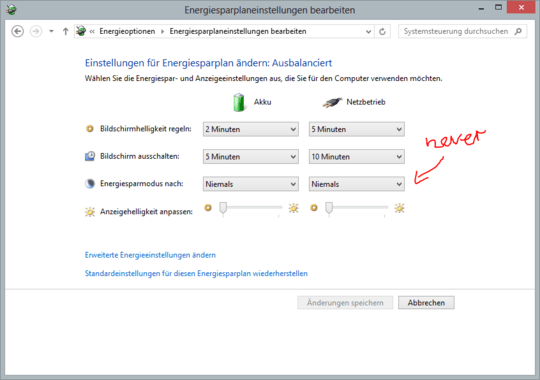
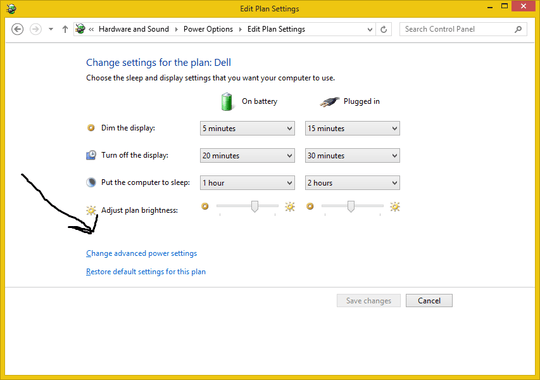
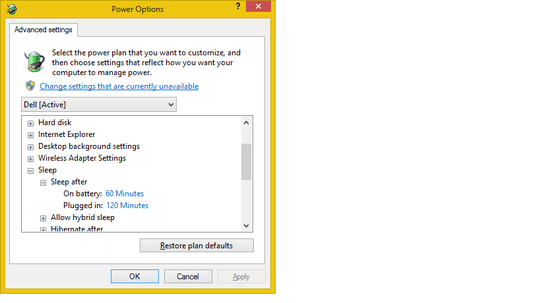
Please translate the rest of the screenshot. Are you 100% sure the notebook is being put to sleep just not the monitor? – Ramhound – 2013-03-05T15:07:50.267
Yes, it goes completely into sleep mode. If it were just the monitor, I could reactivate it by moving my fingers over the touchpad. Also the hdd stops spinning.
Which details of the screenshot do you like to get translated? The screenshot says "energy save mode after => never". The other things are only for monitor brightness and monitor-poweroff. – netblognet – 2013-03-05T15:18:58.273
Can you check the advanced settings? It should be one of the blue links at the bottom. – kush – 2013-03-05T16:19:23.097
I checked them already. At "Energy save" menu item all three points are set to never. – netblognet – 2013-03-05T21:23:24.377
You're sure the Balanced power scheme is currently active? Perhaps your laptop manufacturer added its own power saving utility? – Karan – 2013-03-06T05:33:36.547
Balanced scheme is definitively choosen. I also tried to create my own power scheme and use that. This doesn't work, too.
"Perhaps your laptop manufacturer added its own power saving utility?" - This can't be, because I installed Windows 8 myself. – netblognet – 2013-03-06T06:54:41.343