Hey I have encountered the same problem and the solution is simple!
What the virus does is:
1. Move all your files to a single folder (the name of the folder is ' ')
2. Hide that folder with attributes SHR (System, Hidden, Read-Only)
The trickiest part is that the shortcut lets you access your files if you open it but will run a background virus as well.
Solution:
- The shortcut is irrelevant, you might as well delete it.
- Set show hidden files and folders AND system files on
- Uncheck 'Hide protected operating system files' Look at 'Kim Jong-Un' answer for details
- You should find a folder with no name (actual it is named by a simple space which you can write by the unicode (ALT+0160)
- Open the folder to access your files and unhide it for later use by going to properties
N.B. If the virus is on your PC, I recommend you no to move your files back out of the "space" folder unless you clean your PC, because all the moving of files will possibly make you lose your files.
I would have posted a screen-shot but my rep is low I guess.
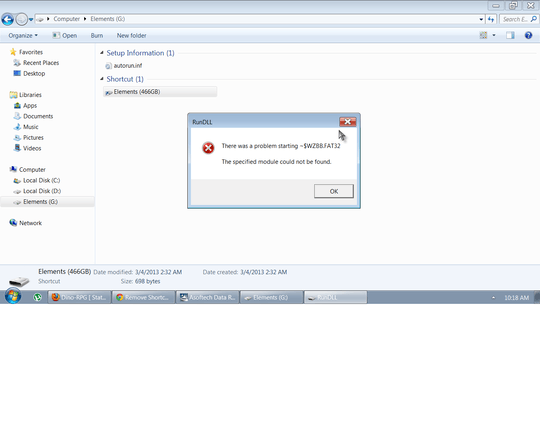
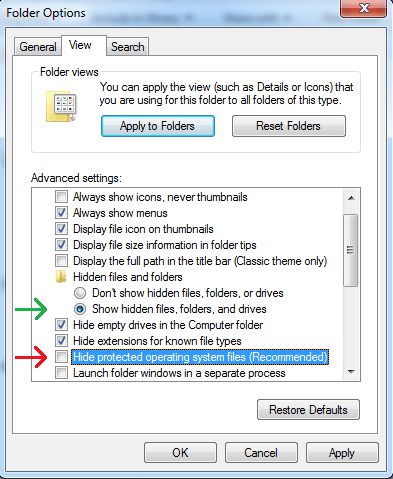
I would recommend that if it's possible you should just format the drive and restore your data from backups. If that's not a possibility, once you're sure the malware's been removed you can try running a few data recovery utilities and see whether they can hopefully recover the original data. – Karan – 2013-03-04T03:05:55.543
1im not sure if i have backups.. and that would be my last resort is to format and try to get a data recovery.. thanks – Centchua – 2013-03-04T03:39:43.880