31
9
I have figured out how to make folders auto arrange their contents. This is achieved in Finder->View->Show View Options (or cmd+J).
From the newly opened window, setting the arrange by dropdown will set the folders behavior from then on. But it is only for the folder this menu was opened in. How do I set this as a Finder rule for all directories?
EDIT
I am using Mountain Lion - 10.8.2
I don't have a 'Use as Defaults' button in my view panes - here's a screen grab:
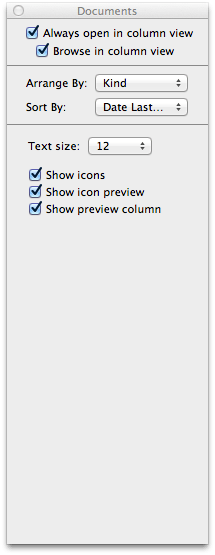
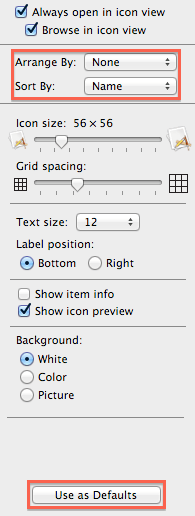
When you go to a non-dynamic folder like downloads or documents you should see the "Use as defaults" button. – Balloonatic – 2018-08-24T06:34:29.447
1I find this particularly annoying as well. Have you found a solution yet? – Nate – 2013-11-11T20:34:32.403