5
1
How could I export all the contents of Device Manager to an .xml file or any other format which can show me the hierarchy and all properties there ?
I could not find any idea except print screen .
5
1
How could I export all the contents of Device Manager to an .xml file or any other format which can show me the hierarchy and all properties there ?
I could not find any idea except print screen .
1
getxmlin.cmd
SET msinfo32="%CommonProgramFiles%\Microsoft Shared\MSInfo\msinfo32.exe"
%msinfo32% /nfo hwdres.nfo /categories +resources
rename hwdres.nfo hwdres.xml
list categories, need run Help and Support service:
msinfo32 /showcategories
DevCon is included in the WDK in the %WindowsSdkDir%\tools\x64 and the %WindowsSdkDir%\tools\x86
DEVCON findall *
Output:
V1394\NIC1394\1B9E0F31E8C00 : 1394 Net Adapter
{C3D35B99-3000-4F04-BC44-FD0B32F29A6D}\GENERICMOUNTDEVICE\1&224BCE6C&1&GENERICMOUNTDEVICE4: Generic Mount Device
510 matching device(s) found.
neet XSLT, txt -> xml;
class category DEVCON
DEVCON findall =Net
A very simplified explanation in case someone doesn't understand this answer: Usually it should be enough to enter into the command prompt (including the quotation marks): "C:\Program Files\Common Files\Microsoft Shared\MSInfo\msinfo32.exe" /nfo hwdres.nfo /categories +resources That creates the file "C:\Windows\System32\hwdres.nfo", which is an xml file. If you have Notepad++ (or something similar), you can already open the file, otherwise you have to change the file extension from "nfo" to "xml". – Fabian Röling – 2017-03-14T20:31:47.993
Ok, the file is in the directory that you are executing the command from, not always in C:\Windows\System32. – Fabian Röling – 2017-03-14T20:54:17.953
can you give some more explanation here please ? – URL87 – 2013-03-04T07:26:10.160
@URL87 Tell me, what exactly is necessary to explain, and I'll do it with pleasure. – STTR – 2013-03-04T10:14:38.337
What is mean - getxmlin.cmd ? And where should I see the texts you write in section ? – URL87 – 2013-03-04T11:40:28.883
@URL87 getxmlin.cmd - batch file, the text is below, the following three lines. If you do not like the name, you can change it.) Output - can be viewed in cmd or any other shell, such as Far Manager. – STTR – 2013-03-04T12:31:26.260
2
I would take a look at WinAudit
Here are some main features:
You can audit only H/W (Options button)and export in xml only this info.
On the right-pane on the screen-shot is detailed info about particular device.
Hierarchy structure is preserved if printed to .PDF and .HTML formats,
but doesn't seem to be true for .XML.
.PDF looks to be the perfect variant.
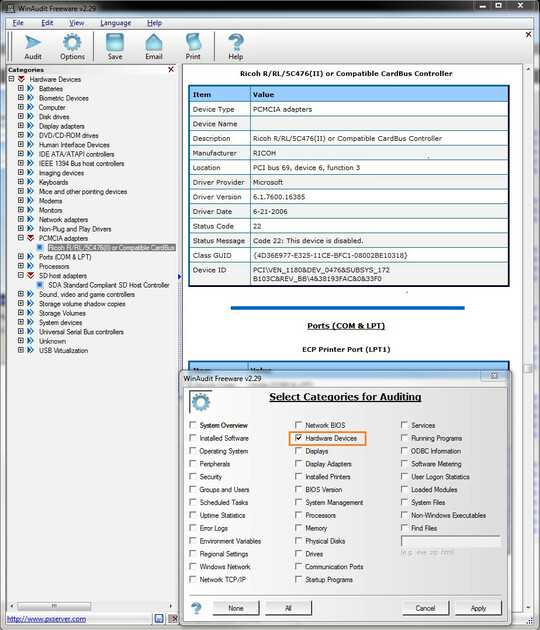
Should this be built-in tool or free 3rd party tool which requires no installation is acceptable as well? – Volodymyr M. – 2013-03-04T10:21:36.730
3rd party tool is also acceptable.. – URL87 – 2013-03-04T11:36:15.303