6
3
I don't get it. Why is it so complicated to create a bootable usb from a disc image?
Disc images have boot sectors, so why can't you just write the raw LBA values from an image directly to a USB and be done?
I haven't see any tool for Windows that lets me do this.
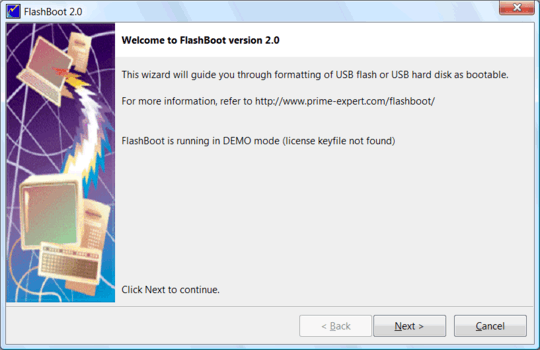
4It's not the block size, it's that the boot format is completely different. (El Torito)
You can absolutely write a byte-for-byte copy of an ISO-9660 filesystem to a USB disk, but no normal BIOS will recognize it as such. There's no fundamental reason why one couldn't, especially if it implemented an emulation layer to make the USB disk look like a CD. – Captain Segfault – 2009-10-17T01:12:26.403