5
1
Text editors such as EditPlus and Notepad++ have keyboard shortcuts like:
Ctrl+Num +
Ctrl+Num -
Alt+Shift+Num +
Alt+Shift+Num -
Where's the Num key on the standard QWERTY English keyboard? I use a Lenovo Ideapad Z560 laptop.
5
1
Text editors such as EditPlus and Notepad++ have keyboard shortcuts like:
Ctrl+Num +
Ctrl+Num -
Alt+Shift+Num +
Alt+Shift+Num -
Where's the Num key on the standard QWERTY English keyboard? I use a Lenovo Ideapad Z560 laptop.
3
In your case, it likely refers to the + and - keys of the numeric keypad:
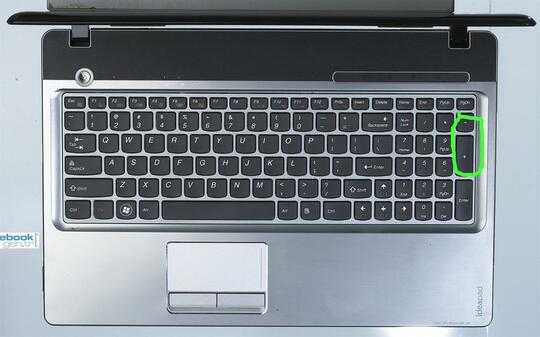
You are a hero! I'd figured it out from Lorenzo's comment above after some trial and error, but the quality of your answer is just superb, so I have to vote you up. Thank you very much. :-) – Sathyaish – 2013-03-01T15:08:17.880
2Heh, beat me to it and with the same image :) – terdon – 2013-03-01T15:08:51.680
6
There is no Num button. The shortcuts mean the + or - that is on the number pad (image source):

If this image of an Z560 keyboard that I found online is correct, the buttons you are looking for are circled in red (image source):
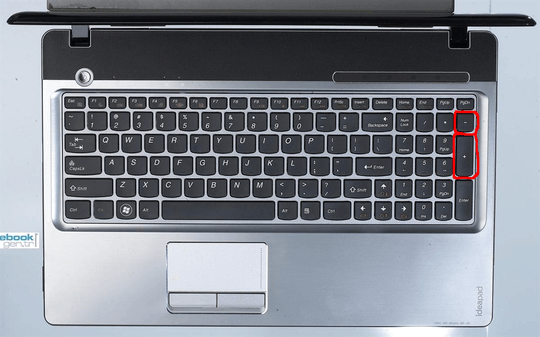
Awesome answer. Thank you very much! :-) – Sathyaish – 2013-03-01T15:10:04.420
2
Num+ / Num- probably means the Plus or Minus Key on the Numpad. If you don't have a separate Numpad on your Notebook, you have to use another Key (in most cases it's labeled Fn) in conjuntion with that QWERTY-Key which is labeled + or - in the upper right corner.
0
I am using the Lenovo Laptop, which do not have the numeric key pad.
Ctrl+Num + and Ctrl+Num - keys are used to zoom in and zoom out the text in notpad++.
In lenovo laptops one can mimic the functionality by using inbuilt red mouse scroll up and scroll down with ctrl key combination.
0
I believe it's "Num Lock." You can test this by opening up any shortcut with right click --> Properties --> shortcut tab --> Click in the "Short cut Key" field and use the combination you want. It should then populate with the text, such as, "Ctrl + Num Lock."
it can refer to a number positioned at the right most part of your keyboard (the number pad) or to Num Lock itself. – Lorenzo Von Matterhorn – 2013-03-01T15:00:09.477
Thank you. You were quite close and your answer actually helped me figure it out. – Sathyaish – 2013-03-01T15:06:58.237
i just noticed i said "number positioned", when i really meant "key positioned". good you sorted it out. – Lorenzo Von Matterhorn – 2013-03-01T15:08:50.803