4
1
I recently installed Windows 7 Home Premium and suddenly saw that I could eject my internal hard drives:
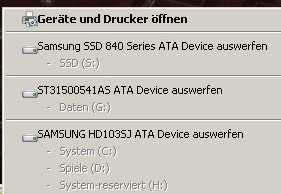
With my previous installation (Professional), this was not possible. How could a (by definition) less advanced version of an operating system suddenly allow such a function? I didn't change anything in my computers bios, uefi, hardware - just the os version.
Anyway, I don't like that this is possible and I don't want to see the icon for my internal drives - how can I remove it? Of course, it should still show for external drives connected via USB/eSATA.
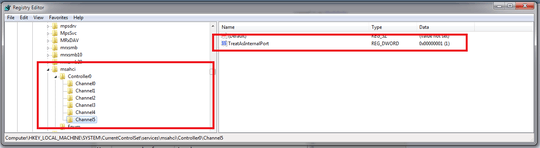 (Imagesource: overclock.net)
(Imagesource: overclock.net)
1This also happend sometimes on XP and Vista and my guess is it's driver-related. – gronostaj – 2013-02-28T19:37:12.033