6
1
After googling for days and trying 1001 solutions, I decided to post here for further advice. I have a Nexus 4 phone, Windows 7 x64 Ent with latest updates, google USB Driver installed.
My phone appears in device manager as an Android Device, but not under Portable Devices, and nothing in My Computer in windows explorer.
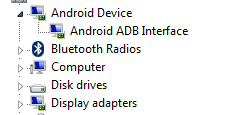
I have tried in my laptop with the same windows etc, and it works fine there; in that case, the "Android Device" entry is missing, but the phone appears instead under Portable Devices and I can access it through windows explorer as if it was another drive.
With the above said, I discard any issues with either the cable or the phone setup.
Any ideas?
Update: trying the following guide http://www.londatiga.net/it/how-to-use-android-adb-command-line-tool/
when i type "adb devices" it doesn't find the Nexus:
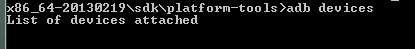
Do you want adb or storage, adb is really only for hacking, debugging and developing on the device. The issue you're having regarding storage is most likely because you have different drivers installed. – jay – 2013-03-04T08:28:39.980
I want storage. At first it wouldn't install, saying it couldn't find any drivers, then I tried with both the Google USB driver from the SDK and the "Naked" drivers, both of which end up with the device listed as ADB. But even like that, the adb tool says there is no device attached. – hikari – 2013-03-04T11:39:28.013
@jay ADB is good for more than only for hacking, debugging and developing on the device. It's also good for backups (at least with Android 4.0 and higher, see Full Backup of non-rooted devices), and can be used to manage your device (take e.g. a look at QtADB). It even permits you to access your storage without having it unmounted from the device. And you can install/uninstall apps this way, plus much more.
– Izzy – 2013-06-01T17:51:47.767@Izzy Of course. Sorry I meant 'hacking' in an extremely broad sense in this context just meaning 'not storage' for average users. Never knew about QtADB, thanks for that! :) – jay – 2013-06-04T07:02:09.583
1
You're welcome, @jay! Besides, if you're on Windows, there are even other great tools to maintain Android devices via ADB, like e.g. DroidExplorer by our ASE-fellow-member Ryan Conrad (should even run on Linux using Mono), listing features as e.g. Access files in other directories besides SD card and Copy files from device to local clipboard plus vice-versa, Screencast, and more :)
– Izzy – 2013-06-04T07:47:56.810