17
14
Is there a program available for Vista, that allows me to set up a folder as an SFTP connection to a remote server?
The use case is to have a folder on my desktop, where I can drag/drop/edit files and have my remote location be updated automatically.
I've googled this to no avail. Thanks!


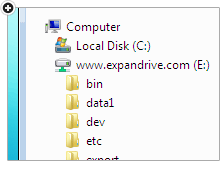
See also "Keep ftp folder sync’d with windows folder" at http://superuser.com/questions/48782/keep-ftp-folder-syncd-with-windows-folder
– Arjan – 2009-10-31T13:05:43.377win-sshfs is decent, but doesn't automatically reconnect when the connection is broken. – endolith – 2014-03-11T13:49:29.850