6
2
Windows Sysinternals Process Explorer includes in its toolbar some minigraphs showing recent usage history for CPU, Memory, and so on:

These are nice. However, an inadvertent click on the 'thumb' of one of these will cause it to maximize within the toolbar, and hide all the others:
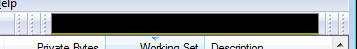
Is there an easy way to reset all the minigraphs to equal width? A hard way that works is to painstakingly manually drag all the thumbs where you want them, being sure not to simply click a thumb, which puts you back where you started.
I found this post from April 2012 on a Process Explorer Feature Requests forum, but I can't find anything more.