3
2
I built this AMD XP64/XP32 system in November 2008. It runs well, but it does not start well. Windows Restarts are fine, but cold starts average 4-5 minutes to POST, with the record-holder so far being more than 48 minutes. I have had a number of 20 minute-plus POST times.
- Gigabyte GA-MA78GMS2H ver 1.1 (BIOS is latest F11; earlier I used BIOS F8 and F10)
- Corsair HX520W PSU
- G.Skill RAM = 8GB (4 sticks) DDR2-1000, seen by this CPU as DDR2-800
- AMD Athlon 64 x2 5600+ Windsor
- 4 Seagate HDDs (3 x SATA 500GB, plus 1 x PATA 320GB)
- floppy disk drive
- Pioneer DVR-212D
Radeon HD4670 video card
other USB peripherals are usually removed during testing
The motherboard has just been received back from RMA. The RMA made no difference.
The PSU is rated by the Corsair Calculator as being the right power level. NCIX, the vendor, agrees that it is the correct power for this system.
A G.Skill RAM tech advised me that, were the RAM not working properly with the system, then Windows would not be stable. He said a RAM problem would not manifest ONLY in pre-POST.
I have compiled some 102 pages as a .PDF showing all my startups since early July. Since building the computer in November, I have had POST times as low as 20 seconds only about a dozen times. But once POST has been reached, the system procedes up into Windows (not quickly) and works for hours, or, if not shut down, for days, without problems. I don't have bluescreens, and the computer seems to handle fairly large loads quite well. (I don't use it for gaming, however.)
Constraints: I don't have other components I can swap in and out, and I don't have the money to gamble on buying components that might or might not fix the problem.
Of course the usual advice is to strip the system down. So:
- with only one stick of RAM
- with no USBs at all
- tested with the video card attached or not; other PCI-E cards removed
- with NO hard drives, NO floppy, NO optical drives
. . .I still received pre-POST times between 0:30 (30 seconds) and 1:30. There had been some faster POST times when the system was fully loaded.
(One mysterious clue, or perhaps irrelevant, was provided by a CD-RW which I have removed altogether. This CD-RW would emit "groan" sounds every 5 to 7 seconds during the long wait for the POST, and it certainly SOUNDED as though it were trying to start, and maybe recycling, every 5-7 seconds. It was easy to imagine the drives were not being given the power to start up, and therefore to consider a faulty PSU. However, removing the CD-RW made no difference, and there is also the point that the totally STRIPPED system (detailed above) was still very slow to reach POST.)
My next step is likely to be to RMA the PSU. However, I have my doubts. What do you think?
I would be very very happy to solve this problem, which as persisted 11 months.
Thank you.
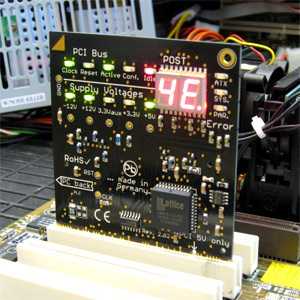
From user Randy Schuman: I have come across several AMD chipset PCs that do not play well with some keyboards resulting in very long preboot times. Try another keyboard, or leave it removed as a test.
– fixer1234 – 2016-09-05T00:15:40.337Does the POST screen actually show it doing anything specific? – Justin Drury – 2009-10-15T19:53:23.547