3
2
I have a fax machine in a location that is accessible only through nearby WiFi. I'm in an unusual situation where it must be an ancient fax machine and not a nifty eFax solution (much to my chagrin.) Is there any way I can get a phone line over WiFi to this machine?
The last step in this solution would have to result in an analog phone line to the fax machine. This is where I'm stuck. Does a consumer grade solution for this problem exist?
I tried using one of those telephone over power line adapters only to discover there is no way I can reach a telephone line with this solution either! It's hard to explain without getting in to the details of the building, but the area which has telephone service must also have a separate power service as well.
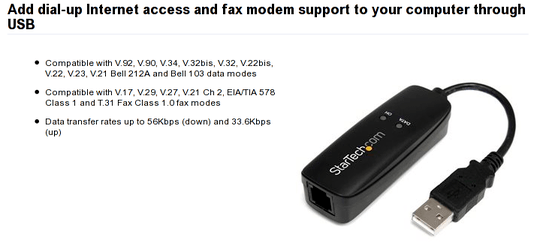

There is no way to make a normal dial-tone fax machine wireless. Even if the fax machine had 802.11 support it wouldn't be able to make a call to send the fax. You need to upgrade your solution or run a phone line to the machine. – Ramhound – 2013-02-26T17:57:32.977
@Ramhound I know I'm looking for a VoIP solution, I just don't really know what it is exactly. Something like 1. Asterisk 2. Converter box 3. ??? 4. PROFIT!!! – Tanner Faulkner – 2013-02-26T18:12:28.247
can you explain a little bit about why you absolutely must use a fax machine rather than some sort of scan-to-server-to-fax solution? Your comments suggest that new or repurposed hardware is an option. – horatio – 2013-02-26T18:16:49.293
@horatio What I really need a transparent solution. There is a markedly not super user who can't handle anything but a plain-old fax machine... I guess I don't care where the actual faxing takes place, so long as there's a piece of paper scanned and a number input on a non-computer device. – Tanner Faulkner – 2013-02-26T18:25:53.450
I suspected that might be the case. I don't have a specific answer ATM, but I can tell you that at my location, the fax machine is still on an analog phone line, despite the VOIP server which handles voip extensions in 2 separate towns. – horatio – 2013-02-26T18:29:03.470