0
1
Possible Duplicate:
Why does the /winsxs folder grow so large, and can it be made smaller?
I want to free some space from C drive... when I checked which folder holding more from Tree size Free tool, I found following location is holding more data? Is it safe to delete those folders?
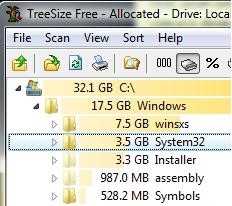
and
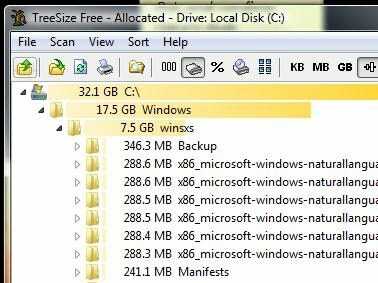
Keep in mind that every DLL somewhere in your Windows directory is merely another hardlink to a file also contained within WinSxS. That greatly skews perception of size for that folder as this doubles the perception of your Windows folder's size but not the actual contents on disk. I doubt your tool will account for that. – Joey – 16 years ago