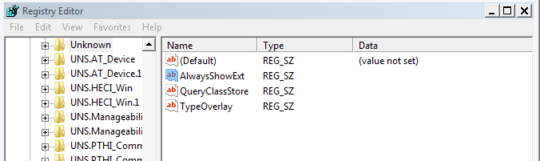You can pull default registry settings from
Windows 7 ISO
without even reinstalling Windows. The following will create a Virtual Hard Disk
to save the data you get from the ISO
diskpart
create vdisk file C:\wo.vhd maximum 10
attach vdisk
create partition primary
format
detach vdisk
Install VirtualBox. Create a new virtual machine. Make
sure to choose "Use an existing virtual hard drive file". For the new virtual
machine choose
Settings
Storage
IDE
and add the ISO file. Start the virtual machine. Once its started you can export
a key (Shift + F10)
reg export hkcr\unknown C:\unknown.reg
Now power off the virtual machine and close VirtualBox Manager. Run the
following to mount the VHD, then the REG file will be available on the host
computer. Be careful not to run this too soon after closing VirtualBox. If you
reattach before the VirtualBox process terminates the file will not be saved.
automount scrub
attach vdisk
Final result
Windows Registry Editor Version 5.00
[HKEY_CLASSES_ROOT\unknown\shell]
@="openas"