3
When notebook is idle, defragsvc service starts doing some weird things and causes high CPU load. This is not a regular defragmentation job, since all disks (both SSD and HDD) are not fragmented.
I suspect this is background boot optimization. How can I fix or disable this functionality?
I also would like to keep this service turned on for its regular job - performing scheduled defragmentation.
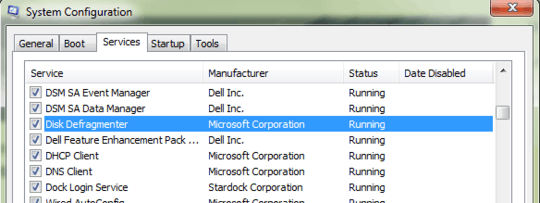
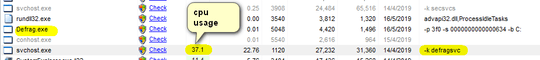
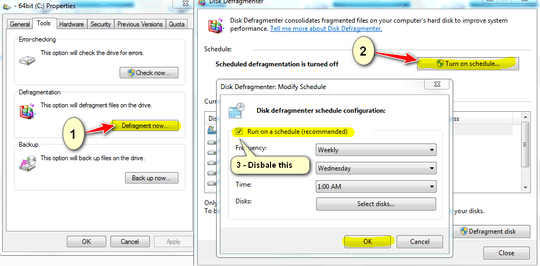
I also have this problem, i guess i'll just disable the service... i'm on windows 7. – SomeNickName – 2015-09-19T13:56:35.373