"Cheap" isn't really an indicator of anything. As Austin ''Danger'' Powers explained, there's a standard, well actually a series of standards, and to legally bear the HDMI logo, the cable has to comply with one of the standards. It's possible that some shady manufacturers are selling cheap cables by saving manufacturing costs and making non-compliant cables. That would be more a question of a misleading sales practice through false use of the HDMI logo on the product. Causing signal loss by wiggling the plug on a new cable, when similar action doesn't affect other cables, would suggest some shoddy manufacturing, though.
Aside from the loose plug issue, the problem is more likely the use of an HDMI cable that meets a standard too low for the application. At the current time, there have been something like nine versions of the HDMI spec, with successive versions sometimes requiring a more sophisticated cable to support the signals. mr.spuratic's answer mentions "Standard" and "High Speed cables". Since that time "Premium" and "Ultra High Speed" have been added to the list (and there are actually some other categories for other cable uses).
Those cable categories define construction that supports the requirements for different levels (versions) of the HDMI standard. The HDMI standard has evolved to support more and more demanding applications. If the original cable design was adequate for the requirements of the later standards, there would have been no need for the later cable designs. Those cable categories aren't marketing terms to sell fancier-looking cables with useless features at higher prices, they are actually different designs needed to support the demands of the usage made possible by the later spec.
Manufacturers are still free to sell cables that meet only early versions of the HDMI spec (Standard cable), and there are still applications for which those cables are fine. But if you have a more demanding requirement, you will get the kinds of crappy performance described in this thread if you don't use a cable designed to support it. In terms of "cheap cable", each successive "level" of cable is going to be more expensive to manufacture (and will have a price marked up to what the market will bear), so a Standard cable will be "cheap" compared to a High Speed or Premium cable.
Some of the capabilities of the successive HDMI specs are summarized in these tables (courtesy of Wikipedia):
Standard Video (refers to the video, not the cable):
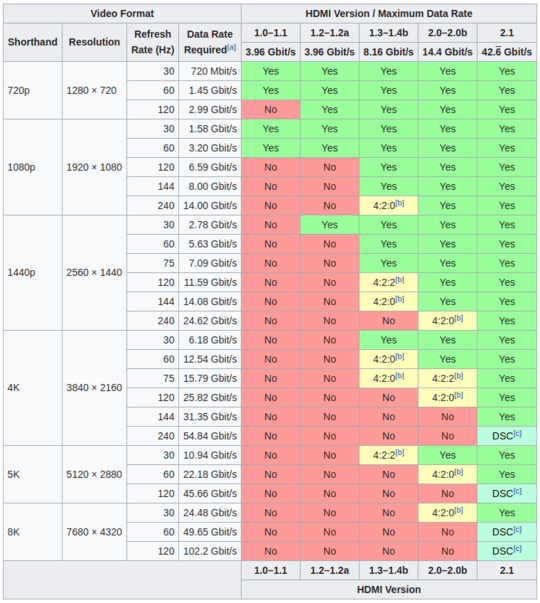
Feature Support:
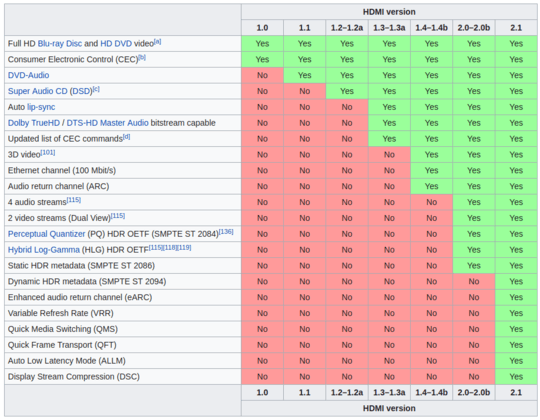
The Wikipedia article summarizes the cables that support the different levels of requirements. The general use ones:
- Standard HDMI Cable – up to 1080i and 720p
- High Speed HDMI Cable – 1080p, 4K 30 Hz, 3D and deep color
- Premium High Speed HDMI Cable - 18 Gbit/s HDMI 2.0 bandwidth
- Ultra High Speed HDMI Cable (48G Cable) – 4K, 5K, 8K and 10K at 120 Hz (48 Gbit/s HDMI 2.1 bandwidth)
HDMI's website describes them in a little more detail. I'll excerpt the general use cables:
Standard HDMI Cable
The Standard HDMI cable is designed to handle most home applications, and is tested to reliably transmit 1080i or 720p video – the HD resolutions that are commonly associated with cable and satellite television, digital broadcast HD, and upscaling DVD players.
High Speed HDMI Cable
The High Speed HDMI cable is designed and tested to handle video resolutions of 1080p and beyond, including advanced display technologies such as 4K, 3D, and Deep Color. If you are using any of these technologies, or if you are connecting your 1080p display to a 1080p content source, such as a Blu-ray Disc player, this is the recommended cable.
Premium High Speed HDMI Cable and Premium High Speed HDMI Cable with Ethernet
are special certification designations for High Speed HDMI Cables that have been designed and certified for ultra-reliable performance for 4K/UltraHD including advanced features such as 4K60, HDR, expanded color spaces including BT.2020, and 4:4:4 chroma sampling. They have low EMI and are identified by HDMI Licensing Administrator’s Premium HDMI Cable Certification Label for authentication verification.
Ultra High Speed HDMI Cable
ensures ultra high-bandwidth dependent features are delivered including uncompressed 8K video with HDR. It supports up to 48Gbps bandwidth and features exceptionally low EMI (electro-magnetic interference) which reduces interference with nearby wireless devices. The cable also supports the HDMI Ethernet channel. It is backwards compatible and can be used with the existing installed base of HDMI devices.
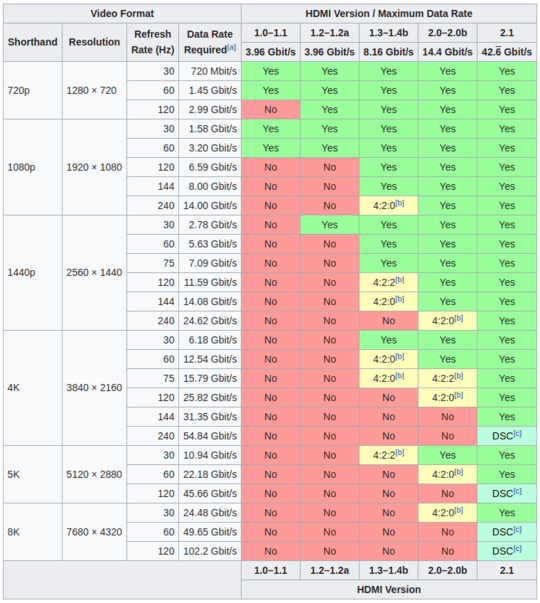
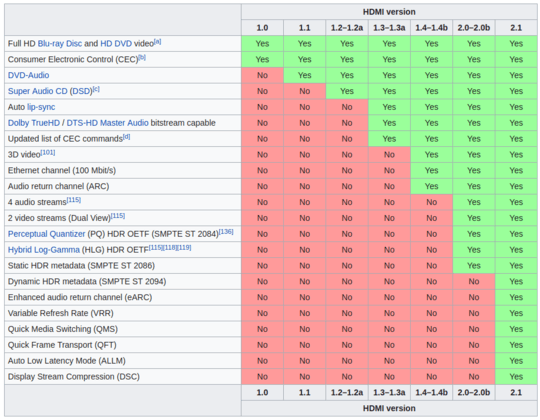
The signal is digital. A packet with data arrives intact or it does not arrive in tact. If it gets corrupted or lost the wrong data is not used. It is either dropped/ignored, or a resent is requested.
If that happens a lot and not all data arrives in time then you may get similar problems.
May. I am very much NOT an expert on HDMI. – Hennes – 2013-02-25T18:57:46.890
Do different leads have different capabilities I.e are older leads not wired to support the same feature as modern leads? It is frustrating as it makes no sense to me how the image would look so much worse. – Vblank – 2013-02-25T18:59:31.490
From my personal tests and everything I do at work I have not seen any difference between the $2 cables purchased from monoprice and $50+ monster cables. Read through the comments here to find out more about what affects a digitial signal in general and why it's unlikely your hdmi cable will be affected.
– dinesh – 2013-02-25T19:08:32.843