1
Every time I boot into Windows, Raid call automatically starts.
Is there a way to stop Raid Call starting whenever I boot up my computer?
1
Every time I boot into Windows, Raid call automatically starts.
Is there a way to stop Raid Call starting whenever I boot up my computer?
2
As per Kioskea:
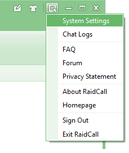

It does not work. – Yazon2006 – 2017-09-12T17:12:04.120
I'll give it a try. I'll let you know when I got the results. Thanks for the reply in advance =) – Michel Ayres – 2013-02-21T12:30:07.097
This might be considered off-topic, since RaidCall isn't strictly gaming-related. – None – 2013-02-20T23:40:02.607
3I don't think I've ever heard of Raid Call before. What does it do? – fbueckert – 2013-02-21T01:07:16.270
2This is definitely on topic @ superuser.se, but just want to ask, have you tried disabling it via msconfig? – deutschZuid – 2013-02-21T02:21:00.237
3@cloudymusic The same could probably be said (strictly speaking) about [tag:mumble], [tag:teamspeak], or just about any audio VoIP-for-groups software. The question then becomes whether or not this particular software is popular enough in the gaming community that we could expect relevant expertise here. This question is definitely good for [su] but, if it's well-known and popular in the gaming community, I would say questions about this software are no less on-topic here than the aforementioned others. – Iszi – 2013-02-21T02:22:59.530
3@Iszi: I wouldn't have guessed that Mumble or Teamspeak questions would be on-topic at AQ either (heck, why not allow game-agnostic Skype questions then?), but since they apparently are, I'd imagine that this should also be allowed in that case. – None – 2013-02-21T02:43:32.500
1"Raidcall is a voice chat application based on Cloud Computing. It is designed for group communication while gaming, especially for games that need close team cooperation like FPS and MMORPG games." Raidcall is for gaming, but like Ventrilo, Skype and Team Speak you can use for other purposes. – Michel Ayres – 2013-02-21T12:26:59.127
@fbueckert I created the explanation in the tag. Raidcall is a VoIP that is getting fame (thanks to LOL in special) I believe I saw some questions here about the configurations for softwares used in gaming. – Michel Ayres – 2013-02-21T12:29:13.663
2This question is under discussion on meta. Come join us. – fbueckert – 2013-02-21T19:06:42.587