1
I run a video game store and I have two cash register's. Recently I have been having problems with SDD's failing, and since it costs me money whenever a register is down, I would like to implement a way to have a SSD and a HDD backup. Is there a way that I can put Windows 7 on a 64GB SSD and have a 100GB HDD and is the SSD fails then the HDD can take over seamlessly?
I would like it so that if the SSD or HDD failed that it would make it seem like it never happened and the other drive would be able to take over and do all the work?
P.S. I want to understand exactly what I'm doing too if I find a solution haha.
Thanks so much!
EDIT: I tried RAID1 already and upon say unplugging the SSD the OS would freeze and nothing would respond. Then I would restart without the SSD plugged in and it would not find a bootable drive. Is there another step I have to take? I follwed this tutorial: http://buildegg.com/bewp/?p=44 Except for I used the SSD as the Boot and used the HDD as a mirror.
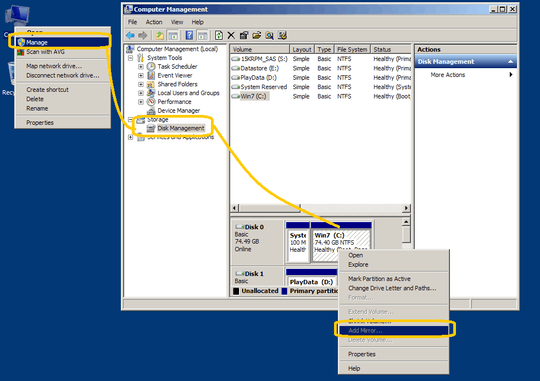
1You've tagged RAID. That is your solution. – Jasjeev Singh – 2013-02-24T17:24:13.673
Depends on if your computer already supports raid or not... Can you post more info about your system? Many new motherboards support onboard intel raid : http://www.intel.com/p/en_US/support/highlights/sftwr-prod/imsm
– Brian Adkins – 2013-02-24T17:24:34.510Meant to leave this link above: http://www.intel.com/design/chipsets/matrixstorage_sb.htm#desk
– Brian Adkins – 2013-02-24T17:27:58.290http://www.gigabyte.com/products/product-page.aspx?pid=4305 Is the Mobo I am using – Cody Butz – 2013-02-24T20:58:43.170